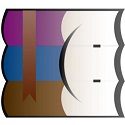One of the reasons why Foxmail is so popular among users is that it has relatively high security. To give a simple example, when we open a certain mailbox, we need to enter the corresponding password. Of course, it will be more troublesome if you forget your password.
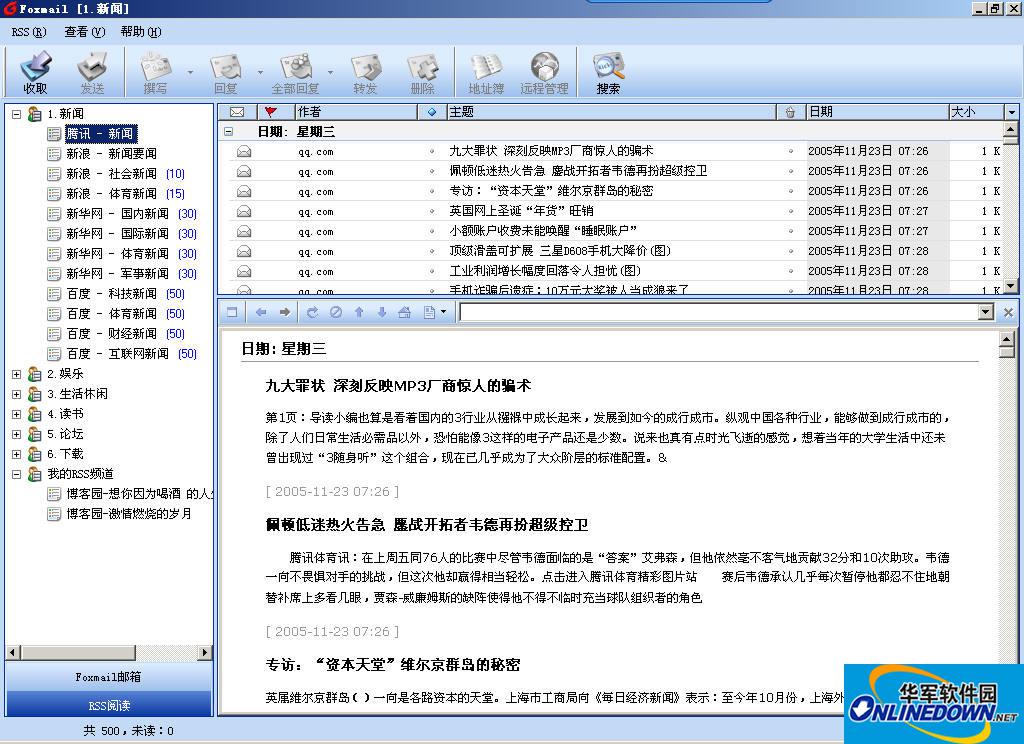
Foxmail
If you have already used the Foxmail 6.5 Beta1 version, you only need to perform simple operations to successfully access your encrypted email account...
The method is very simple. First, please ensure that you have created multiple accounts, then select the encrypted email account, and then enter the corresponding keywords in the search box in the upper right corner. If you have more requirements, you can click the search box The simple button on the right switches to the advanced search mode, where you can set keywords such as sender, subject, tag, etc., press the Enter key, and Foxmail will display the corresponding emails based on the input conditions.
If you select "Show all emails" in the drop-down menu on the right side of the magnifying glass, you can view all emails in this email account. Isn't it very powerful?
To be honest, if your computer is not shared by many people, then this small vulnerability does not matter, otherwise it will be quite serious. For these friends, it is recommended to use version 6.0 temporarily.