Many people don’t know how to set up digital summation in Project 2019? The article brought to you today is about how to set up digital summation in Project 2019. If you still don’t know, let’s learn it with the editor.
Step 1: Open the document of [project], as shown in the figure

Step 2: Right-click and select Insert Column and insert numbers, as shown in the picture

Step 3: Right-click the number and select [Custom Field] in the drop-down menu, as shown in the figure

Step 4: Check [Assembly] in the pop-up menu, as shown in the picture
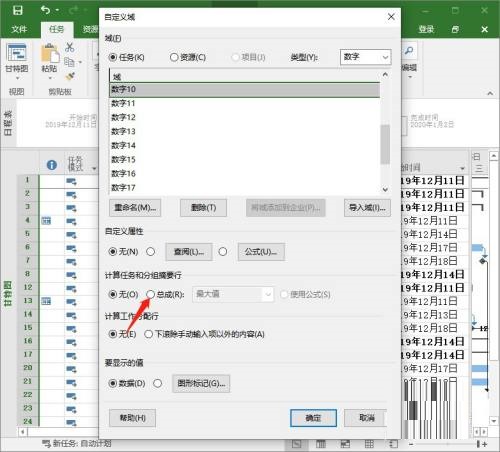
Step 5: Select [Sum] in the box on the right, as shown in the picture
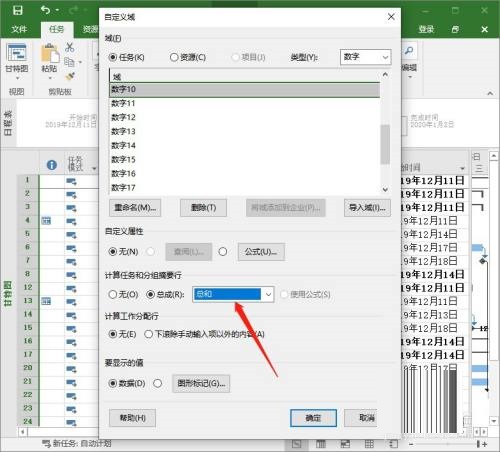
Step 6: Then click [Confirm] on the lower left, enter a number in the number column, and the summary task will be summed, as shown in the figure

The above is the entire content of how to set up digital summation in Project 2019 brought to you by the editor. I hope it can help you.




