Recently, some friends have consulted the editor Zhongguancun Online on how to close the reading system clipboard. The following will bring you the method of Zhongguancun Online closing the reading system clipboard. Friends in need can come and learn more.
Step 1: Open "Zhongguancun Online" (as shown in the picture).
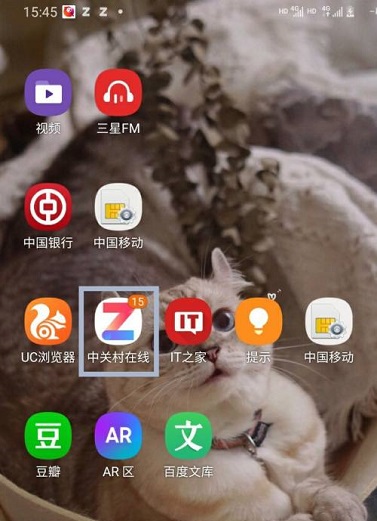
Step 2: Click "Me" in the lower right corner of the page (as shown in the picture).

Step 3: Select "App Settings" (as shown in the picture).

Step 4: Then click the dot behind "Read System Clipboard" (as shown in the picture).
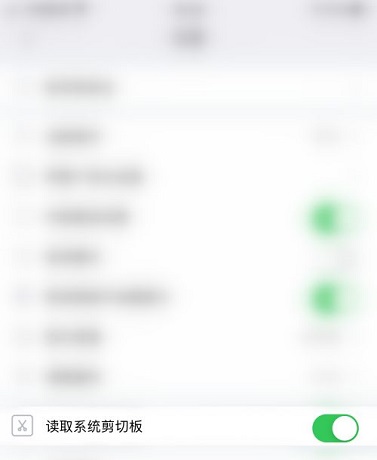
Step 5: When the dot behind "Read System Clipboard" turns gray, it means Zhongguancun Online has successfully closed reading the system clipboard (as shown in the picture).
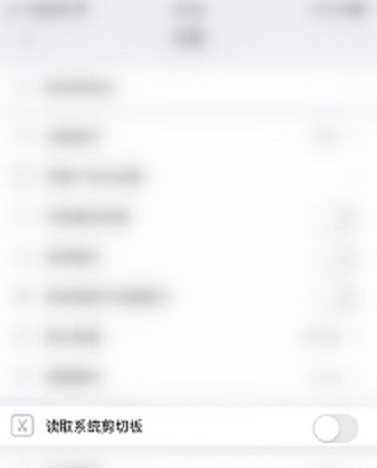
The above is the entire content of how to turn off reading the system clipboard in Zhongguancun Online brought to you by the editor. I hope it can help you.