Many people don’t know how to enable content push in Zhongguancun Online? The article brought to you today is about how to enable content push in Zhongguancun Online. If you still don’t know, let’s learn it with the editor.
Step 1: Open "Zhongguancun Online" (as shown in the picture).

Step 2: Click "I" in the lower right corner of the page (as shown in the picture).
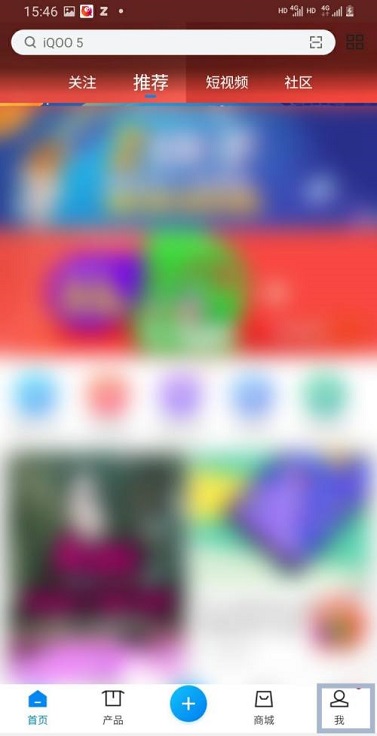
Step 3: Select "App Settings" (as shown in the picture).

Step 4: Then click the dot behind "Content Push Settings" (as shown in the picture).
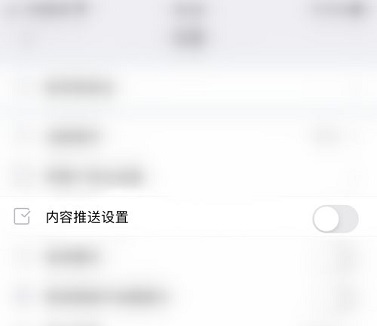
Step 5: When the dot behind "Content Push Settings" turns green, it means content push is enabled successfully (as shown in the picture).

The above is all the content that the editor brought to you on how to enable content push in Zhongguancun Online. I hope it can help you.