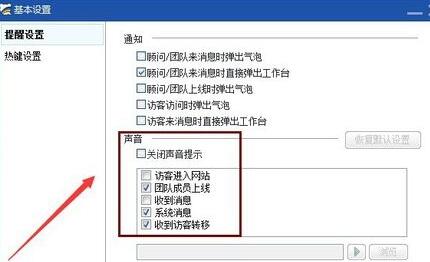An explanation of the steps to turn off the sound prompts on Baidu Shangqiao
Time: 2022-03-16Source: InternetAuthor:Neal
out Baidu Shangqiao Software? Do you know how to turn off the sound prompts during use? The author below will describe the steps for turning off the sound prompts on Baidu Shangqiao. Friends in need can take a look. I hope it can help you.
Open Baidu Shangqiao software and log in to your account.

After successfully logging in, click on the upper right corner as shown in the picture. Click on the Basic Settings option.

Then the user can find some improved sounds in the sound, and the user can check them as needed.
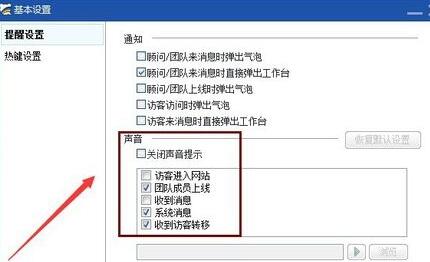
Dear friends, after reading the wonderful content above, you all know the steps to turn off the sound prompts on Baidu Shangqiao!
Popular recommendations
-
Snail cloud disk
Version: 1.4.2Size: 225.74MB
Snail Cloud Disk is a third-party cloud storage client developed based on Alibaba Cloud Disk, providing safe and convenient file storage, synchronization, sharing and playback services. ...
-
360 network outage first aid kit
Version: v13.0.0.1091 official versionSize: 8.5MB
360 Network Disconnection First Aid Kit is a network disconnection repair tool independent of 360 Security Guard. 360 Network Disconnection First Aid Kit can help us easily solve problems such as abnormal computer network disconnection...
-
VeryKuai VK accelerator
Version: 2.4.8.2Size: 58.2MB
VeryKuai
VK accelerator has self-built global ring + star nodes, and has an original leading dual protocol + dual channel mode, using both software and hardware to bring users the ultimate game...
-
Tina Toolbox
Version: v3.4.4Size: 6.63MB
TinaToolbox is a simulation and analysis software specially designed for Petri nets (discrete event system modeling tools) and is suitable for Windows systems. It starts with...
-
TINA (TIme petri network analysis tool)
Version: v3.4.4Size: 9.07MB
TINA (TimePetriNetAnalyzer) is an analysis tool specially designed for TimePetri net (time Petri net). Its core function is to use graphics...