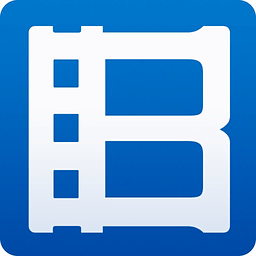Recently, some friends have asked the editor how to check the version number of Windows Media Player? Here is the Windows Media Player Friends who need to know how to check the version number of Player can learn more.
Step 1: On the Windows 10 system desktop, click the "Start/Windows Media Player" menu item (as shown in the picture).

Step 2: Next, in the main interface of Windows Media Player that opens, right-click the blank space on the left side of the playback (as shown in the picture).

Step 3: In the pop-up menu, we select the "Show Menu Bar" menu item (as shown in the picture).

Step 4: Now we see the Windows Media Player menu, click the "Help" menu (as shown in the picture).

Step 5: Click the pop-up "About Windows Media Player" menu item (as shown in the picture).

Step 6: Finally open the window about Windows Media Player, where you can see Windows Media Player version number (as shown in the picture).

The above is the entire content of how to check the version number of Windows Media Player brought to you by the editor. I hope it can help you.