Friends, do you know how to create a playlist in Windows Media Player? Today I will explain Windows Media If you are interested in how Player creates a playlist, please come and take a look with me. I hope it can help you.
Step 1: First organize the music to be played into a folder to prepare for creating a playlist (as shown in the picture).

Step 2: Open the Start menu - All Programs, select Windows Media Player, and open the program (as shown in the picture).


Step 3: Open the organized music folder (as shown in the picture).
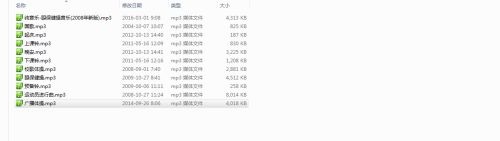
Step 4: Drag the music file you want to play into the playlist on the right side of the program (as shown in the picture).

Step 5: Select the list option drop-down triangle on the right side of the program, open the drop-down menu, and select Save List As (as shown in the picture).

Step 6: Enter the name in the opened Save As dialog box and click Save (as shown in the picture).

Step 7: Finally, the playlist has been successfully created (as shown in the picture).

The above is the entire content of how to create a playlist in Windows Media Player brought to you by the editor. I hope it can help you.




