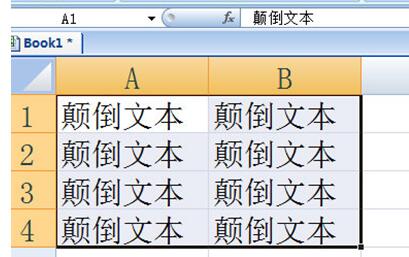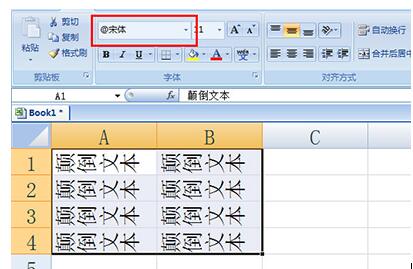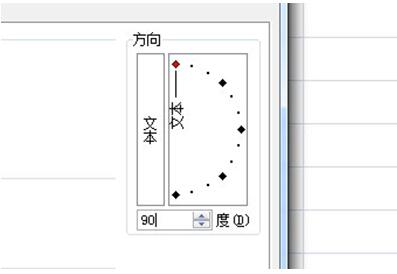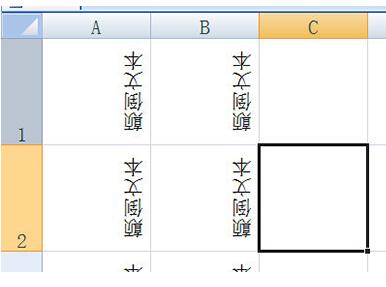Tutorial on how to reverse text in Excel
Time: 2022-02-28Source: Huajun Software TutorialAuthor: Aotuman
Some time ago, many netizens asked me about the operation of inverting text in Excel. Below, I will share the tutorial on the operation of inverting text in Excel. I believe it will be helpful to everyone.
Take the following text as an example.
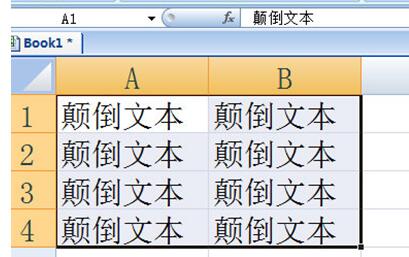
You can select this text, then enter an @ symbol in front of the font text box in the start options bar, and then press Enter. This way the text lies down, very simple.
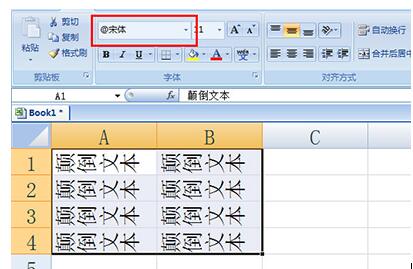
Of course, if you want your text to be upside down, then you can select the cell again, right-click to format the cell, and in the [Alignment] option bar, rotate the text direction 90 degrees.
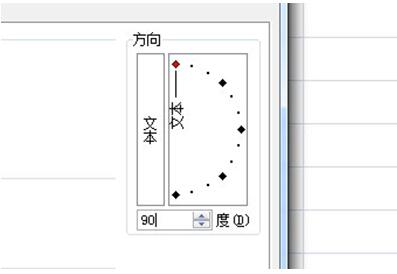
This way the text will be turned upside down, very simple.
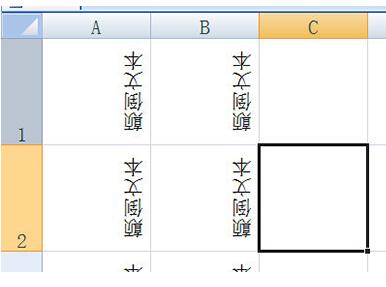
The above explains the operation process of reversing text in Excel. I hope friends in need can learn it.
Popular recommendations
-
Xueersi Online School Mac
Version: v10.13.02Size: 153MB
The official version of Xueersi Online School for Mac is a learning tool suitable for use on the Mac platform. Adopted by the official version of Xueersi Online School for Mac
"Live broadcast + tutoring" dual-teacher teaching...
-
arduino ide for mac
Version: 2.3.6Size: 184.29MB
The official version of arduinoideformac is a development tool often used in the programming industry. arduinoidefor
The latest version of mac is widely used in engineering...
-
Migu music
Version: 2019 official versionSize: 68.0MB
The official version of Migu Music is a music player tool with a massive music library. The latest version of Migu Music adopts exquisite design, massive music library, perfect sound quality, unique...
-
Evernote
Version: 9.8.0Size: 66132KB
Use the Evernote mac version to record all valuable information anytime, anywhere, query it at any time, and never forget it. Many...
-
Ali mailbox
Version: 2.13.0.15902Size: 122.92 MB
The official version of Alibaba Mailbox for Mac is a corporate email platform that can support multiple operators. The latest version of Alibaba Mailbox is derived from a distributed system and efficiently processes large-scale data...