Friends, do you know how to use the cat scratch plug-in? Today I will explain how to use the cat scratch plug-in. If you are interested, come and take a look with me. I hope it can help everyone.
Step 1: Download and unzip, remember to go to the offline Maoshu plug-in folder (as shown in the picture).
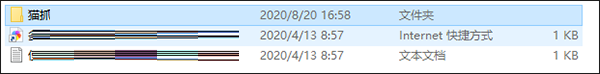
Step 2: First enter chrome://extensions in the browser and then enter the browser's extension interface (as shown in the picture).
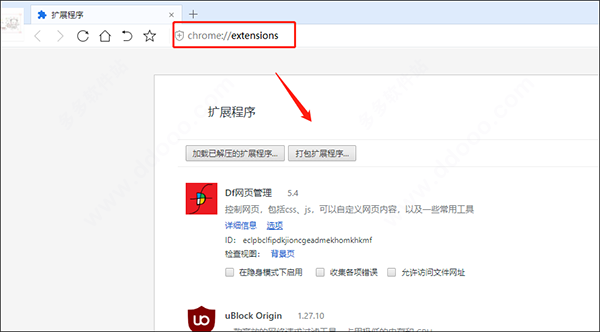
Step 3: Move the folder directly to the extension interface (as shown in the picture).
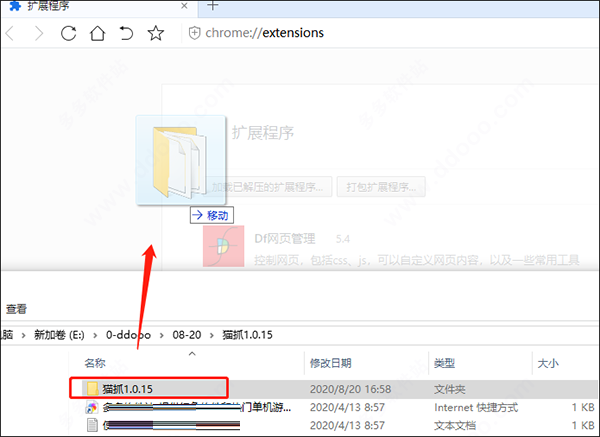
Step 4: Then the cat's paw icon will be displayed on the browser, and the installation is successful (as shown in the picture).

Step 5: After installing the extension, open the website that needs to capture media resources, click the extension button, and you will see the resource information on the page (as shown in the figure).
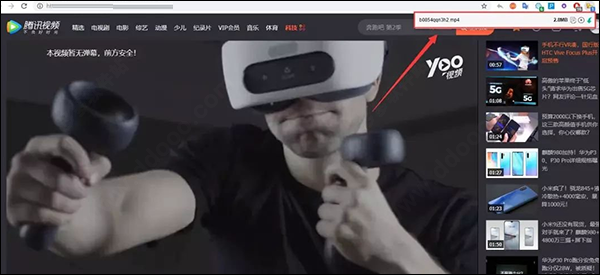
Step 6: Then you can perform three operations on the resource: copy the link address, play it in a small window, and download it to your local computer (as shown in the picture).
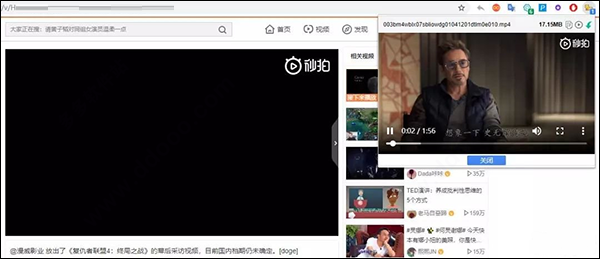
Step 7: Maozhua supports video file sniffing on almost all domestic websites such as Youku, Sohu, Tencent, Weibo, Bilibili, etc. When encountering multiple media resources on the same page, it can also perform quick batch operations on them (as shown in the figure).
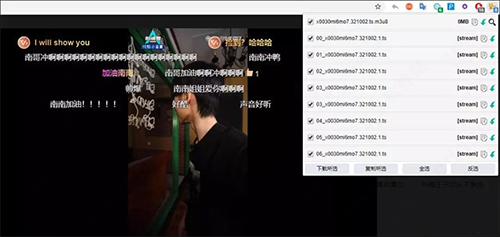
Step 8: In addition, Cat Claw also supports sniffing of audio files on all music websites, including SWF modules and music of QQ space. In [Options], users can also customize the captured video and audio formats, and also support using regular expressions to customize the content to be captured (as shown in the figure).
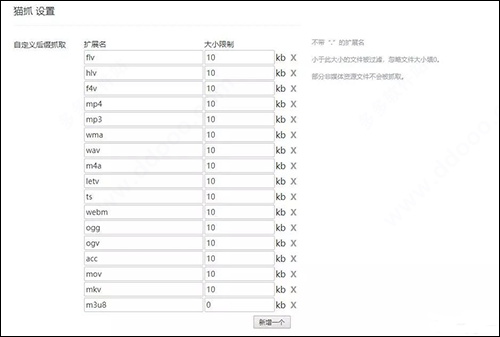
The above is all the content on how to use the cat scratching plug-in that the editor has brought to you. I hope it can help you.




