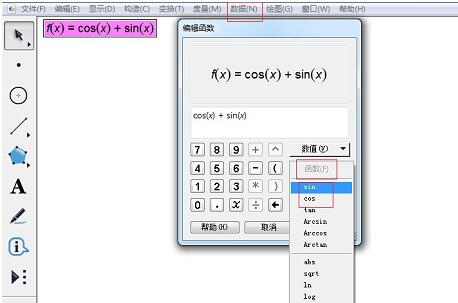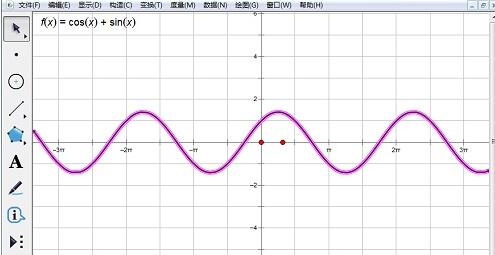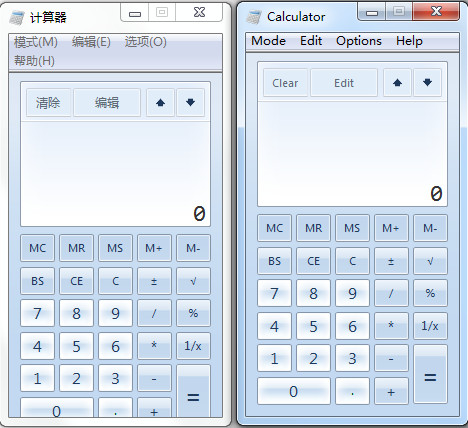Detailed steps for constructing trigonometric function images using Geometry Sketchpad
Time: 2022-02-16Source: Huajun Software TutorialAuthor: GiuliaQ
Currently, many friends say that they have just started the geometric sketchpad software and they do not know how to construct trigonometric function images. So, how does the geometric sketchpad construct trigonometric function images? This article introduces the detailed step-by-step method of constructing trigonometric function images with geometric sketchpad. If you don’t know yet, please follow the editor to learn it. I hope it will be helpful to you.
1. Open the geometry sketchpad and select the "Data" - "New Function" command. In the function editing dialog box, select "cos" under the "Function" drop-down menu, and select "x" and "+" in sequence. Then select "sin" in the "Function" drop-down menu, click "x", click "OK", and the function expression will appear in the drawing area.
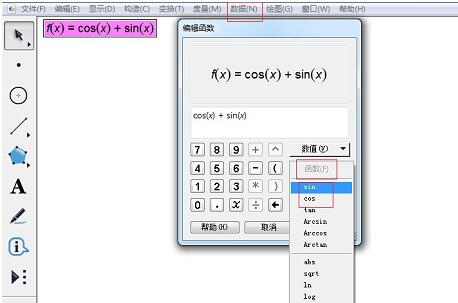
2. Select the function expression and select the "Draw" - "Draw Function" command, and we can see the image.
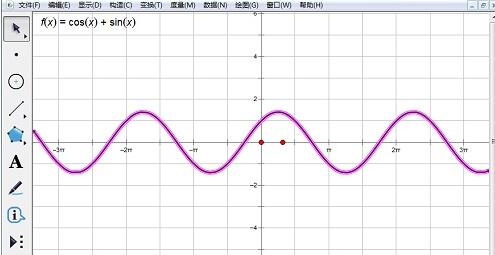
The above has explained the detailed steps for constructing trigonometric function images on the geometric sketchpad. I hope friends in need can learn it.
Popular recommendations
-
Windows 7 Calculator
Version: Official versionSize: 732KB
The Windows 7 calculator is really powerful and beautiful, but I was too lazy to download a complete image, so I asked a friend for a file of the calculator and used it to study it. After...
-
Middle School Circuit Virtual Laboratory
Version: 7.3Size: 15.1MB
The latest version of the Middle School Circuit Virtual Laboratory is a circuit simulation tool created for junior high school students. Middle School Circuit Virtual...
-
Number permutation generator
Version: v1.30Size: 6.92KB
The Number Permutation and Combination Generator is a mathematical tool that focuses on calculations of number permutations and combinations. It is designed to help users quickly generate all numbers within a specified range...
-
surG
Version: 6.50Size: 2.90MB
SurGe is a powerful dynamic network proxy management tool with high customization, cross-platform support, powerful rule engine, intelligent offloading, performance optimization...
-
eviews
Version: 14.0Size: 300 MB
EViews, as a professional econometric software launched by IHS, brings users a wide range of applications in various economic analysis, forecasting and simulation. strong...