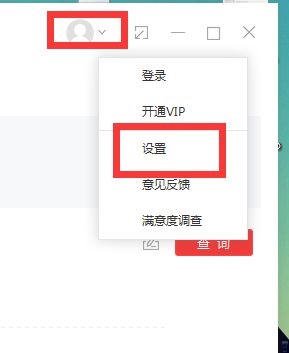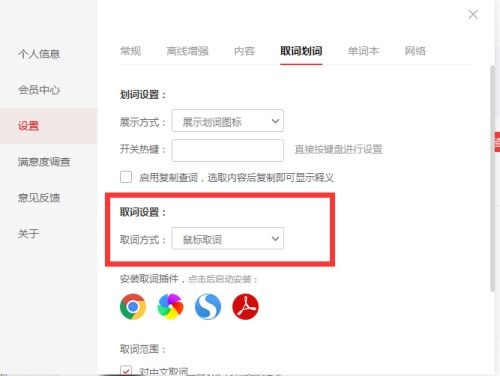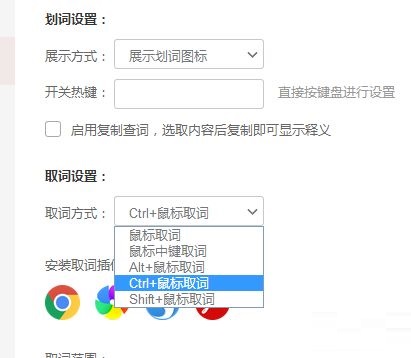How to change the word retrieval method in Youdao Dictionary - How to change the word retrieval method of Youdao Dictionary
Time: 2022-02-13Source: Huajun Software TutorialAuthor: Xiaoxin
Friends, do you know how to change the word fetching method in Youdao Dictionary? Today I will explain how to change the word fetching method in Youdao Dictionary. If you are interested, come and take a look with the editor. I hope it can help everyone.
How to change the word retrieval method in Youdao Dictionary - How to change the word retrieval method of Youdao Dictionary
Step 1: Enter Personal Center-Settings (as shown in the picture).
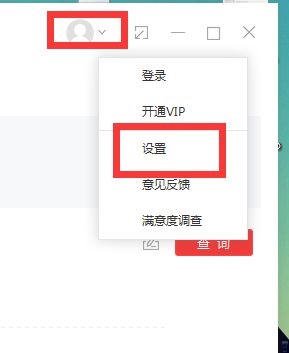
Step 2: Select the word extraction and delimitation options (as shown in the picture).

Step 3: Find the word retrieval settings - word retrieval method (as shown in the picture).
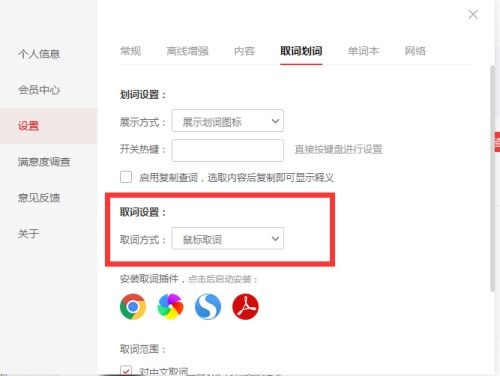
Step 4: Select Ctrl+mouse to pick up the word in the drop-down box (as shown in the picture).
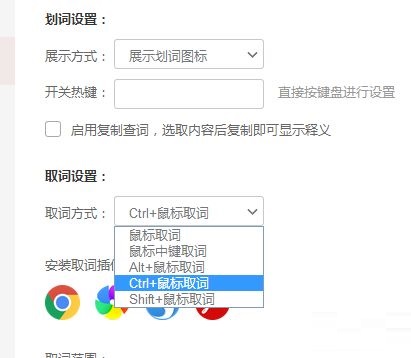
Step 5: Save successfully, prompt that the settings have been updated (as shown in the picture).

The above is the entire content of how to change the word selection method in Youdao Dictionary brought to you by the editor. I hope it can help you.
Popular recommendations
-
iFlytek Hear Simultaneous Interpretation
Version: 5.0.12Size: 118.8M
iFlytek's simultaneous interpretation client adopts advanced and intelligent voice real-time conversion technology, which can help users quickly identify audio content and translate it into text. It supports adding...
-
Haorongyi video translation
Version: 3.10.17Size: 81.20 MB
Haorongyi video translation software is a software that can help you convert and translate Chinese videos into foreign videos. Supports one-click translation, language...
-
google translator
Version: 6.2.620.0Size: 2.38 MB
Google translator translates web pages Google translator (google translate) highlights
Travel and exchange
Real-time translation of road signs, menus, and conversations to help users communicate with local...
-
iLovePDF green version
Version: v3.2.2.0Size: 20.71 MB
iLovePDF green version software functions
Join PDFs and place them in the order you like, fast and easy!
...
-
Tuanzi translator
Version: 6.0.6Size: 287.46 MB
The official version of Tuanzi Translator is an excellent text translation software. The latest version of Tuanzi Translator adopts the latest OCR black technology, which can...