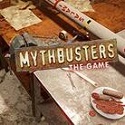How to set the path in Age of Empires 4 - How to set the path in Age of Empires 4
Time: 2022-02-02Source: Huajun Software TutorialAuthor: Xiao Hulu
Recently, some friends have asked the editor how to set the path in Age of Empires 4. The following will bring you the method of setting the path in Age of Empires 4. Friends who need it can come and learn more.
Step 1: After entering the game, select your own unit to move (as shown in the picture).

Step 2: Then hold down shift and click on several locations on the map to set the path (as shown in the picture).

Step 3: It can also be used by farmers to collect resources more conveniently (as shown in the picture).

The above is the entire content of how to set the path in Age of Empires 4 brought to you by the editor. I hope it can help you.
Popular recommendations
-
Cities: Skylines 2
Version: Full versionSize: 56.3 GB
"Cities: Skylines 2" is a city simulation management and construction game that provides players with a variety of map and scene choices, covering coastlines, river valleys, mountainous areas and...
-
subway simulator
Version: Chinese versionSize: 1.68MB
Subway Simulator Chinese version is a classic and fun simulation casual game. Become a subway train driver in the subway simulator game and board this extraordinary...
-
MythBusters: Crazy Experiment Simulator
Version: Chinese versionSize: 1.69MB
Mythbusters: Crazy Experiment Simulator Chinese version is a fun simulation game produced by ByteBarre. In MythBusters:The
Game game...
-
Brave Alcatraz
Version: Chinese versionSize: 2.68MB
The Chinese version of Braving Alcatraz is an interesting 2D style action-adventure game. In the latest version of Alcatraz, players become a little person and you...
-
Book of Demons
Version: Chinese versionSize: 685.52MB
The Chinese version of Book of Demons is a fantasy-themed role-playing game. In the latest version of Book of Demons, players can explore the dungeons of the ancient cathedral...