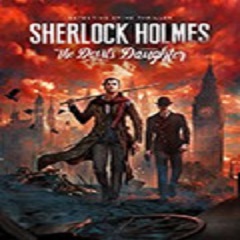How to change the number of people in a room in Age of Empires 4 - How to change the number of people in a room in Age of Empires 4
Time: 2022-01-21Source: Huajun Software TutorialAuthor: Xiaoxin
Recently, some friends have asked the editor how to change the number of people in a room in Age of Empires 4. The following is a method for changing the number of people in a room in Age of Empires 4. Friends in need can come and learn more.
Step 1: First open Age of Empires 4 on your computer (as shown in the picture).

Step 2: Enter the lobby and create a game (as shown in the picture).

Step 3: Click Map Settings (as shown in the picture).

Step 4: Click on the map size (as shown in the picture).

Step 5: Select the map type and change the number of players (as shown in the picture).

The above is the entire content of how to change the number of people in a room in Age of Empires 4 brought to you by the editor. I hope it can help you.
Popular recommendations
-
Brave Alcatraz
Version: Chinese versionSize: 2.68MB
The Chinese version of Braving Alcatraz is an interesting 2D style action-adventure game. In the latest version of Alcatraz, players become a little person and you...
-
Book of Demons
Version: Chinese versionSize: 685.52MB
The Chinese version of Book of Demons is a fantasy-themed role-playing game. In the latest version of Book of Demons, players can explore the dungeons of the ancient cathedral...
-
Sherlock Holmes the Devil's Daughter
Version: Chinese versionSize: 11.72GB
The Chinese version of Sherlock Holmes is an adventure puzzle game based on Sherlock Holmes. The Chinese version of Sherlock Holmes is produced by Frogwares...
-
Castlevania's stolen seal
Version: Chinese versionSize: 2.60 MB
The Chinese version of Castlevania: The Stolen Mark is an adventure game of the Castlevania series on the NDS. Added to the official version of the Castlevania Taken Mark game...
-