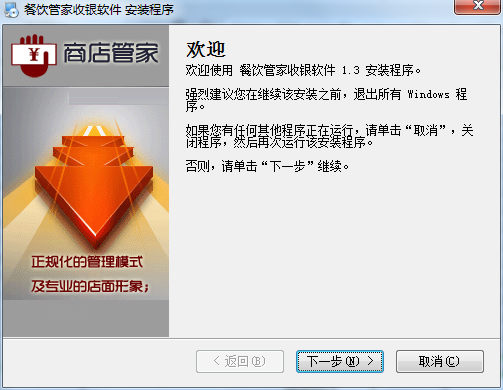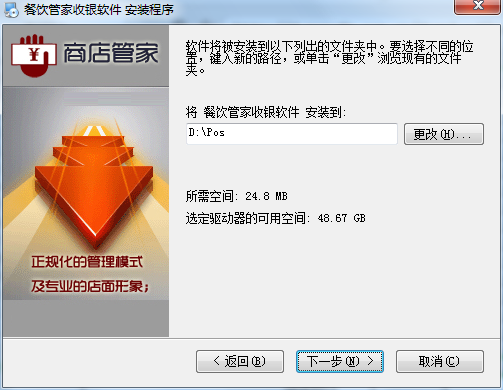How to install Catering Butler cashier management software-How to install Catering Butler cashier management software
Time: 2024-12-16Source: Huajun Software TutorialAuthor: Ai Xiaomo
Friends, you know the catering butlercashierHow to install the management software? Today I will explain how to install the restaurant butler cashier management software. If you are interested, come and take a look with me. I hope it can help you.
The first step: First we open RestaurantPos_setup.exe and you will be promptedInstallation world, click Next (as shown in the picture).
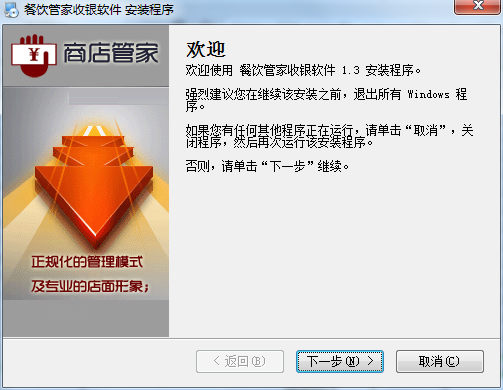
Step 2: Prompt the installation address setting interface of the software. Click Next to install directly (as shown in the picture).
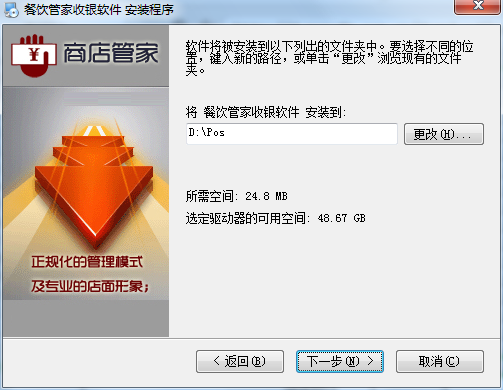
Step 3: The software has been installed on your computer, click to complete the startup (as shown in the picture).

The above is the entire content of how to install the restaurant butler cashier management software brought to you by the editor. I hope it can help you.
Popular recommendations
-
-
Yiqi ordering
Version: 1.1.0Size: 163MB
You can freely set the applicable ordering mode. Table mode: suitable for Chinese food, hot pot and other catering formats that require tables. It supports scanning QR codes to order. The main process: opening the table, placing...
-
Top catering management system
Version: 7.51 official versionSize: 6.7MB
The official version of the top catering management system is a very professional catering management tool. The computer version of the top catering management system has comprehensive functions, including front desk management...
-
Yida Canteen Inbound and Outbound Management Software
Version: 32.2.2 official versionSize: 30MB
Yida canteen inbound and outbound management software is used for the purchase, collection, and storage of items in school canteens and canteens of enterprises and institutions...
-