Recently, some friends have consulted the editor’s catering butlercashierHow to use the management software? Here are the instructions for using the Catering Butler cashier management software. Friends in need can come and learn more.
1. Open the Catering Butler cashier management software and you will be prompted to log in. The user needs to clickRegisterFunction to set up an account

2. As shown in the picture, enter hereAdministratorAccount, enter password, enter other relevant content, and you can start using it after creating the account.
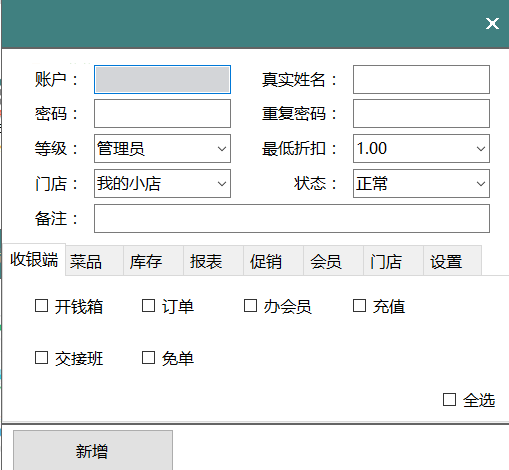
3. Create a new dish function. Before adding a new dish, first add parameters such as the dish category! Do you want to set the dish category?
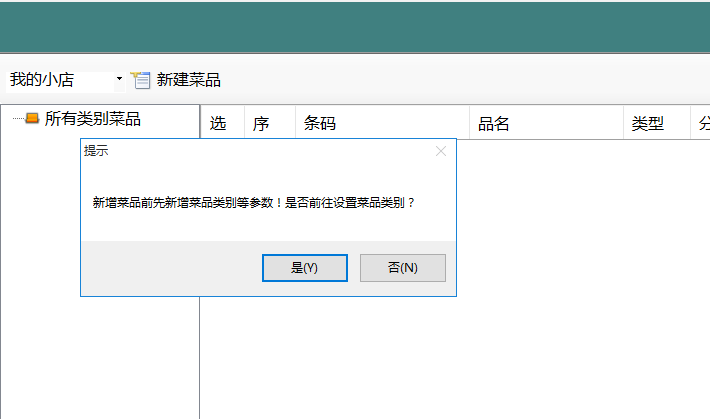
4. Enter the new interface, select a type on the left side of the software, click the new menu function at the top to start designing a new name
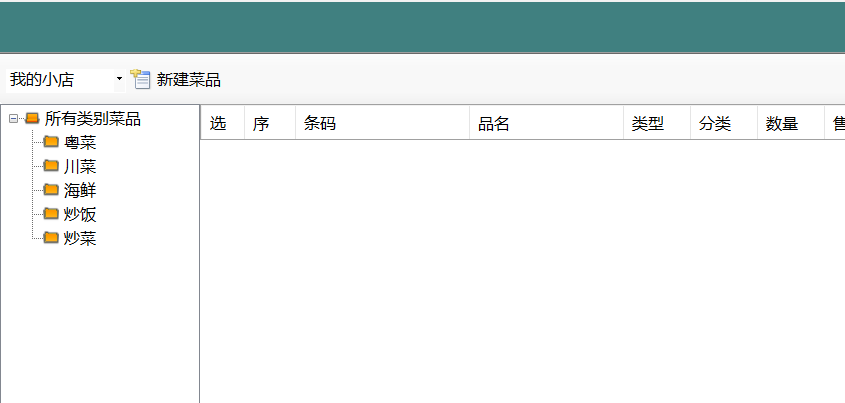
5. As shown in the picture, here is the new interface. Enter the barcode, dish name, category, price, quantity, discount raw materials, manual discount, weighted dishes, and dish status.

6. Advanced information settings, you can set member prices, points, redemption points, clerk commissions, refill prices, and inventory minimums for the current dishes.

7. Other dish setting functions, you can enter the dish method, dish taste, dish ingredients, specifications, and subtracted ingredients here.

8. Dishes search function, enter what you want to find in the software interface, you can enter a new name here, and you can directly search for the set meal

9. You can also set the raw material information in the software to add new raw materials to the current dishes, so that customers can choose their favorite dishes.

10. SupportInventoryView function, you can view the current remaining quantity of dishes in the software interface, and you can view the upper limit
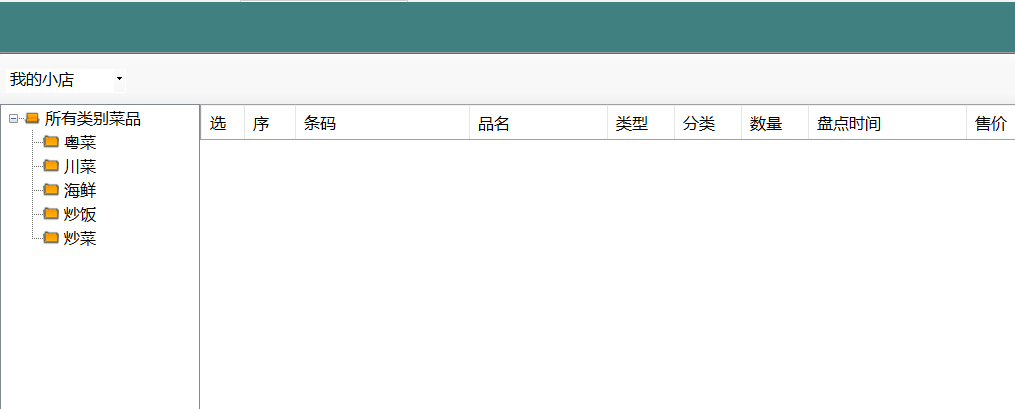
11. System parameter settings: Menu position: Menu to the right, Title display: Store manager cashier software: Business type: Cashier service type, skin color settings, input box background settings, font settings
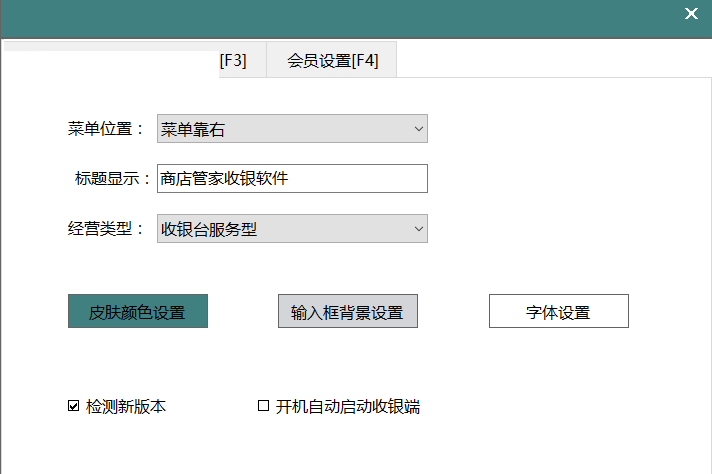
12. Sales settings: Price rules: actual amount,salesCashier picture option, decimals retained: 2, display picture, picture size: 85, member price: rounded

13. Consumption points: 1, 1 yuan points are worth 1 point (0 means no points can be made), recharge points: 0 yuan is worth 1 point (0 means no points can be made), points can be used as cash: 0, points can be deducted 1 yuan (0 means cannot be deducted)
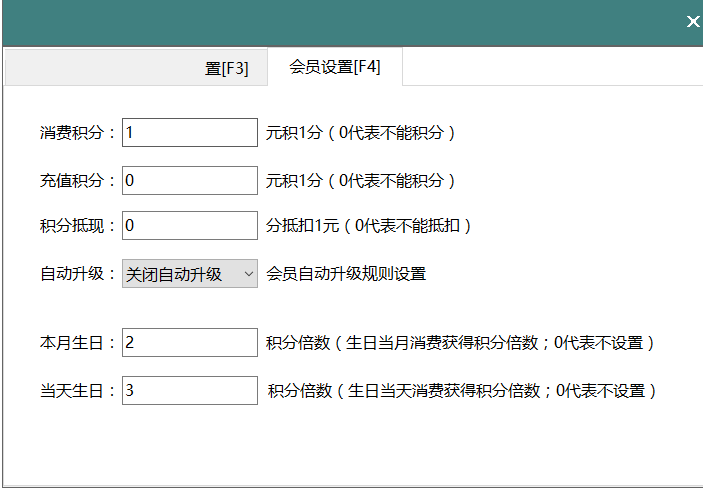
14. Birthday this month: 2, points multiplier (points multiplier for consumption on the birthday month; 0 means not set), birthday on the same day: 3, points multiplier (points multiplier for consumption on the birthday; 0 means not set)
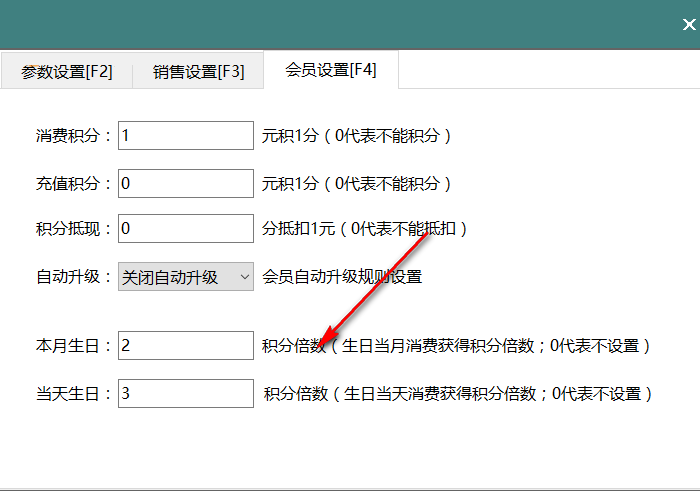
15. Data setting function, supportdataType [F2], data cleaning [F3], backup settings [F4], operation data [F5]

16. Support manual operationbackupDatabase, compress and organize database, restore backup database
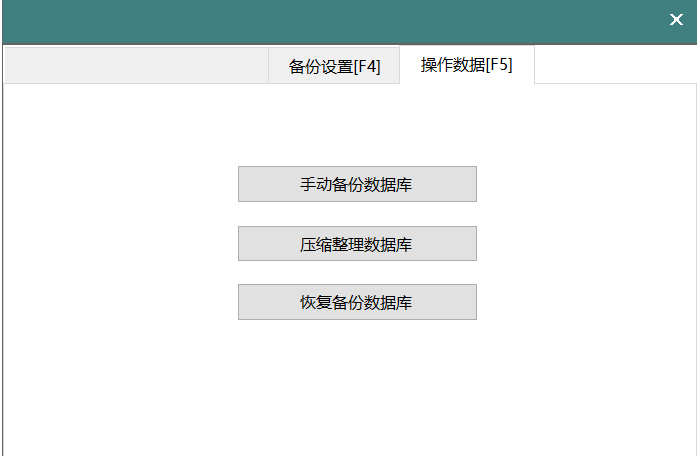
17.printersettings. It is recommended that you scan the QR code to issue an invoice within 48 hours after consumption. If you are unable to issue an invoice within this time, please contact the restaurant.

18. Back kitchen printer settings, you can add printer information here, and you can directly enter the new back kitchen printing device IP and paper size in the software interface
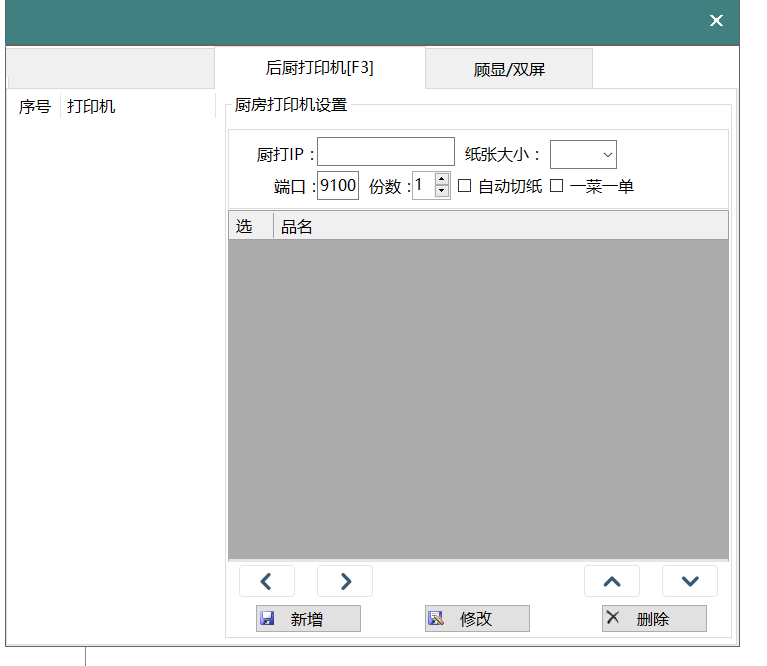
Functional features of Catering Butler cashier management software
1. System basic data supportExcelFlexible import eliminates your tedious data entry work.
2. Easy to use and simple to operate. No training is required. Anyone with a little computer knowledge can use it flexibly.
3. The system supports ordinary inkjet printers and laser printers to print barcodes. You can print using ordinary printing paper or stickers. There is no need to purchase expensive professional barcode printers to achieve barcode management of goods.
4. Flexible and convenient report printing function, all statistical reports support EXCEL format printing and traditional report format printing.
5. PowerfulStatisticsWith the analysis function, the system provides product sales rankings, returns rankings, employee performance rankings, member consumption rankings, and sales profit statistics by day, month, and year.
6. Flexible input methods. All input interfaces of the system support precise input with a barcode gun and manual fuzzy input. In the absence of a barcode gun, you only need to enter a word and the system can locate the product you are looking for.
7. Complete data backup and data automationmaintenancefunctions to make your system always efficient, healthy and complete.
8. The interface is friendly and beautiful, and the cashier operation at the front desk is convenient and fast.
The above is all the content that the editor has brought to you on how to use the restaurant butler cashier management software. I hope it can help you.




