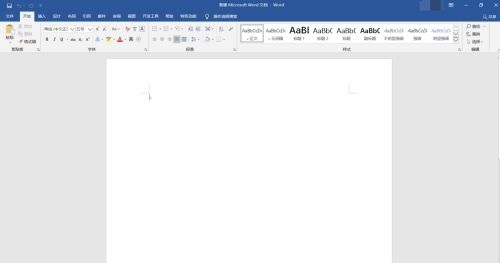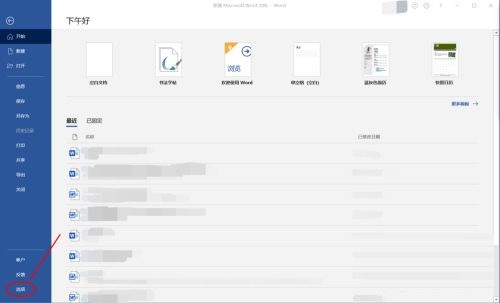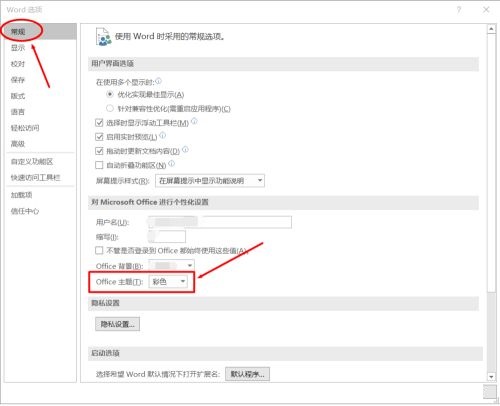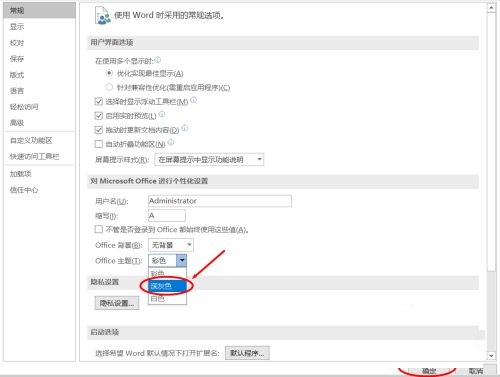How to set office theme in office-How to set office theme in office
Time: 2021-12-22Source: Huajun Software TutorialAuthor: Qingchen
近日有一些小伙伴咨询小编office如何设置office主题?下面就为大家带来了office设置office主题的方法,有需要的小伙伴可以来了解了解哦。
Step 1: First we open the word document (as shown in the picture).

Step 2: Enter the word document editing interface. The default theme is colored (word document is blue, Excel table is green, PPT is dark red, etc.) (as shown in the picture).
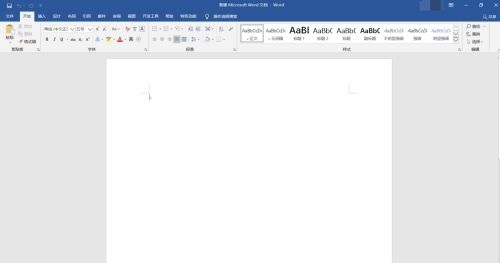
Step 3: Select “File” (as shown in the picture).

Step 4: Enter the "File" editing interface and select "Options" (as shown in the picture).
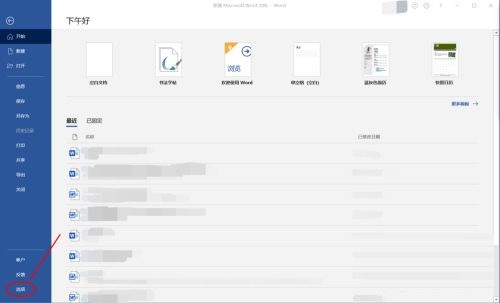
Step 5: The "Options" setting interface pops up, select "General" and select the office theme (as shown in the picture).
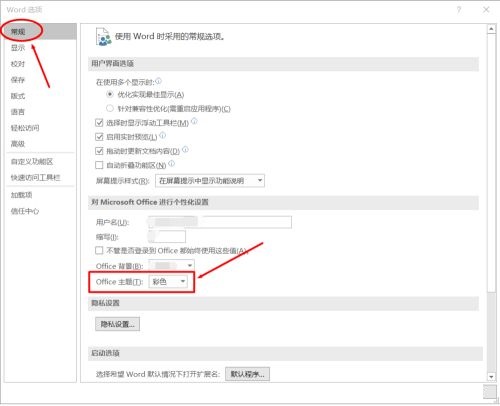
Step 6: Select "Dark Gray" from the office theme drop-down menu and click "OK" (as shown in the picture).
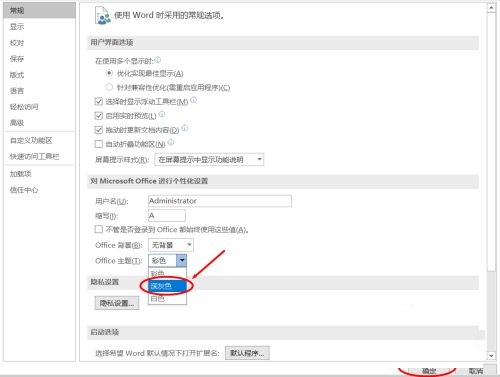
The above is the entire content of how to set the office theme for office brought to you by the editor. I hope it can help you.
Popular recommendations
-
-
Build a standard library
Version: 9.0.0.4Size: 79.16 MB
The official version of the Construction Standard Library is an engineering icon management tool suitable for use in the engineering and construction industry. The official version of the construction standard library includes structures, water supply and drainage, heating and ventilation...
-
Tree diagram mind map
Version: 1.0.11 official versionSize: 84.7 MB
The official version of Tree Diagram Mind Map is a simple, efficient and free mind management software. The latest version of Tree Diagram Mind Map has various types of thinking structure diagrams...
-
Ping An Cloud Desktop
Version: v4.9.1000Size: 39.95 MB
Ping An Cloud Desktop is a powerful, safe and reliable virtualized office environment software suitable for various remote working scenarios. It provides a variety of terminal access...
-
Ping An Cloud Desktop
Version: 4.9.1000Size: 39.95 MB
Ping An Cloud Desktop is a powerful, safe and reliable virtualized office environment software suitable for various remote working scenarios. It provides a variety of terminal access...