How to view honor screenshots on the Tencent game platform? Many users are asking this question? Let's take a look at the steps to view honor screenshots on the Tencent game platform. Friends who need it can refer to it.
We need to first double-click the "Tencent Game Platform" icon on the desktop to open the software.
Then we click to log in to our own account or switch to enter another account.
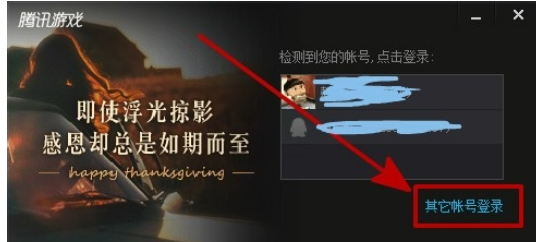
Then click the option below to switch the server where the summoner you want to query is located.

At this time, we click "My Record" on the left to enter the personal record page.

Then we click on “Honor Screenshot” above to view the screenshot of Tencent Game Platform.

Click on the second row of options to select the type of screenshot you want to view. (Three kills, four kills, five kills, super god)

Click on one of the images to view the specific image.

Finally, you can also see your data in this game below the screenshot.

After reading the above steps for viewing Honor screenshots on the Tencent gaming platform, have you all learned it?




