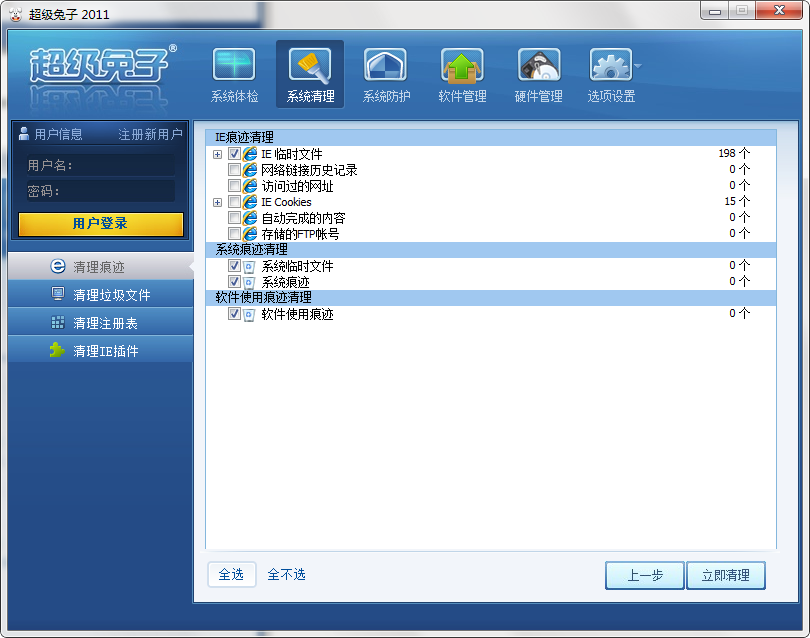How to use Super Rabbit - How to use Super Rabbit
Time: 2021-12-10Source: Huajun Software TutorialAuthor: Big Beard
Recently, some friends have asked the editor how to use Super Rabbit? The following will bring you how to use Super Rabbit. Friends who need it can come and learn more.
Method 1: Systematic physical examination
First we open the Super Rabbit software on the computer, and then select the [System Checkup] option on the left function bar. Click [Start Detection] to start detection (as shown in the figure).

Method Two: System Cleanup
Step 1: Select the [System Cleanup] option at the top of the Super Rabbit interface. After entering the cleanup interface, select the option you want to clean and click [Start Scan] (as shown in the picture).

Step 2: After the scan is completed, select the options that need to be cleaned and click [Clean Now] to clear them (as shown in the picture).
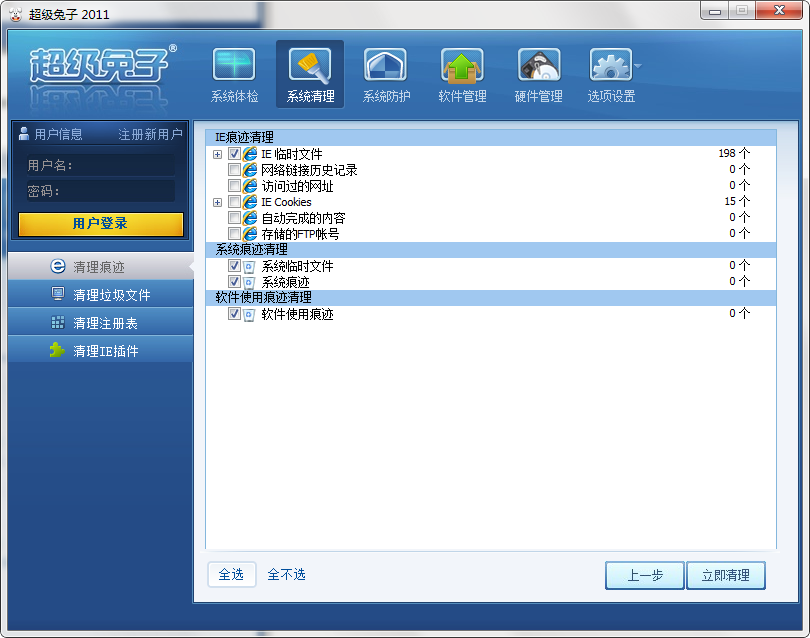
The above is all the content on how to use Super Rabbit brought to you by the editor. I hope it can help you.
Popular recommendations
-
Printer driver installation assistant
Version: v2.0Size: 3.14 MB
Printer Driver Assistant is a system-level tool software specially designed to solve printer driver problems. With its easy-to-use, intelligent and efficient features, it has become...
-
VMware Workstation (virtual machine software)
Version: 17.5.1 official latest versionSize: 615.58MB
Is a "virtual PC" software, VMware virtual machine allows you to run two or more Windows, DOS, and LINUX systems on one machine at the same time. with...
-
VC runtime library collection
Version: Official latest versionSize: 76.75MB
The official version contains many different software. The official version of the VC runtime library collection brings together VC2005, VC2008, VC2010, VC2012, VC2013...
-
System boot repair tool (EasyBCD)
Version: 2.4.0.237Size: 2.17 MB
EasyBCD is a powerful Windows boot menu repair tool that can well support multiple operating systems combined with Windows 7 and Vista...
-
Microsoft commonly used runtime library collection
Version: v2025.09.16Size: 99.30 MB
The latest version is an officially launched vc runtime library collection installation package. The official version of Microsoft's commonly used runtime library collection supports the basics of running most software and can solve...