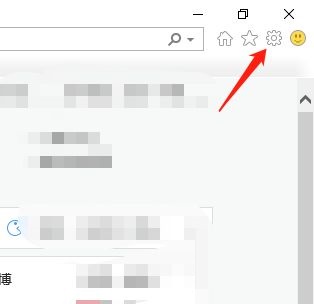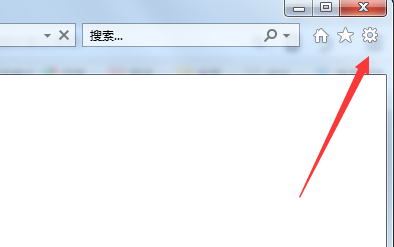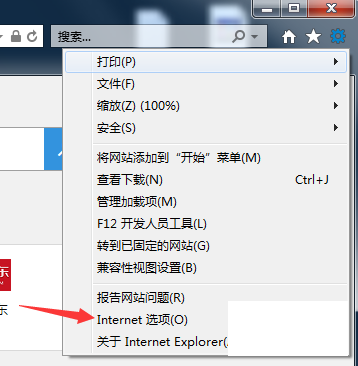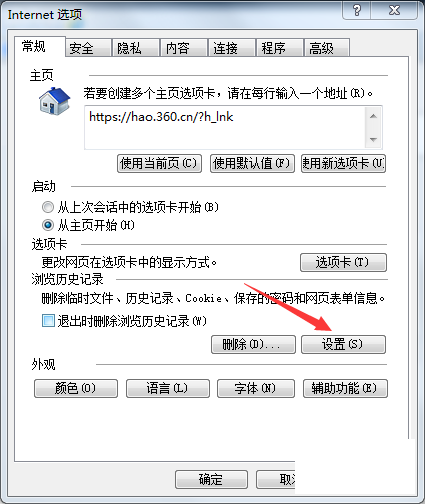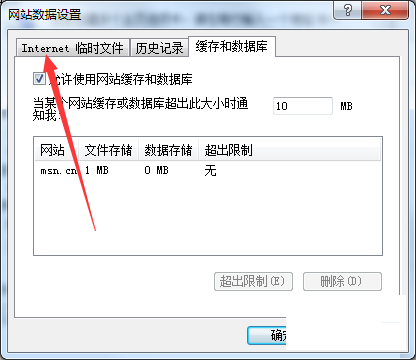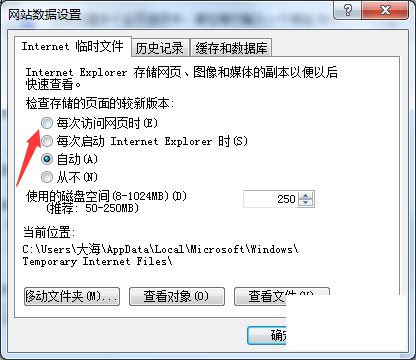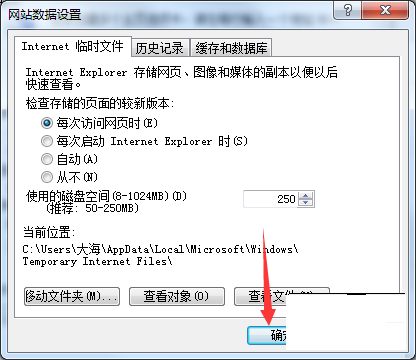How to set automatic refresh of web pages in LE browser-How to set automatic refresh in LE browser
Time: 2021-12-01Source: Huajun Software TutorialAuthor: Ai Xiaomo
近日有一些小伙伴咨询小编LE浏览器怎么设置网页自动刷新?下面就为大家带来了LE浏览器设置网页自动刷新的方法,有需要的小伙伴可以来了解了解哦。
Step 1: First we need to open the LE browser on the computer (as shown in the picture).
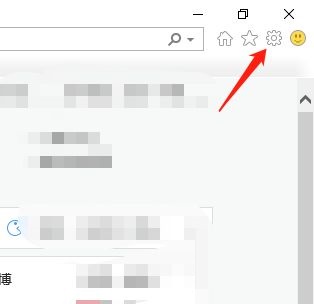
Step 2: After entering the main interface, click the settings icon in the upper right corner (as shown in the picture).
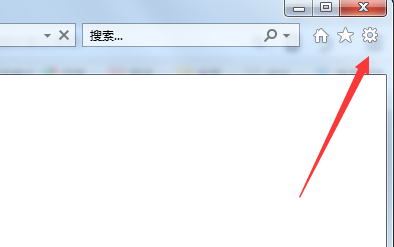
Step 3: Click the Internet option in the pop-up interface (as shown in the picture).
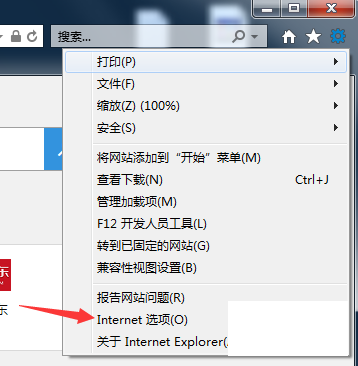
Step 4: Click Settings in the pop-up interface (as shown in the picture).
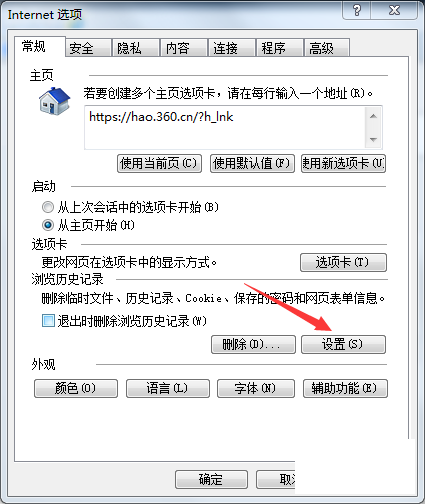
Step 5: Select the temporary internet file option at the top of the website data location interface (as shown in the picture).
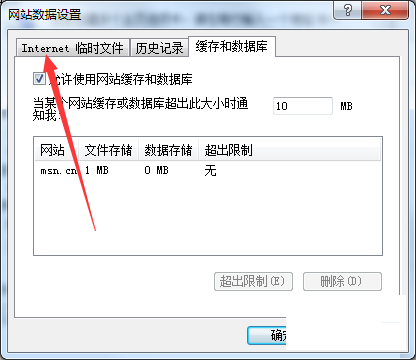
Step 6: We select "Every time you visit the web page" (as shown in the picture).
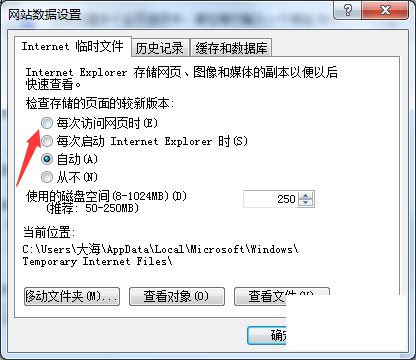
Step 7: Finally click OK (as shown in the picture).
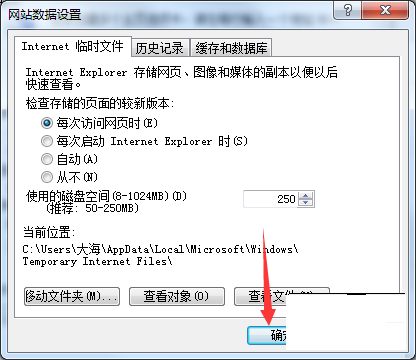
The above is the entire content that the editor has brought to you on how to set up automatic web page refresh in LE browser. I hope it can help you.
Popular recommendations
-
2345 browser
Version: v13.7.0.41369Size: 62.4MB
2345 Browser is a powerful multi-functional web browser. The 2345 browser uses dual cores of Chrome and IE, and the two Internet access modes make it more convenient for users. ...
-
2345 browser
Version: v13.7.0.41369Size: 62.4MB
2345 Browser is a powerful multi-functional web browser. The 2345 browser uses dual cores of Chrome and IE, and the two Internet access modes make it more convenient for users. ...
-
2345 browser
Version: v13.7.0.41369Size: 95.6MB
2345 browser is a multi-platform browser launched by Shanghai 2345 Network Technology Co., Ltd. that focuses on speed and security. It is divided into computer versions (2345 plus...
-
lucidchart
Version: 1.75Size: 21.34 MB
The official version of lucidchart is an offline chart tool suitable for Chrome browser. The latest version of lucidchart is based on html5 technology and supports drawing...
-
Super Star Book Browser
Version: 4.1.5Size: 9.89MB
Super Star Book Browser (SSReader) is a professional e-book reading tool developed by Beijing Times Super Star Information Technology Development Co., Ltd., focusing on providing...