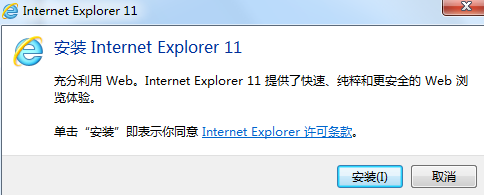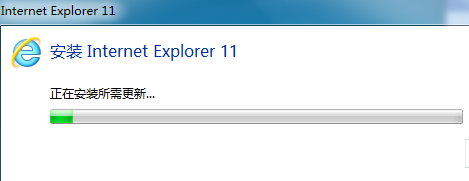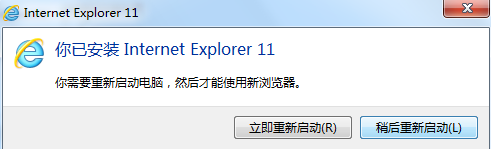How to install LE browser-LE browser installation steps
Time: 2021-12-01Source: Huajun Software TutorialAuthor: dim sum
Recently, some friends have asked me how to install LE Browser. The following will bring you the specific method of installing LE Browser. Friends in need can come and learn more.
Step 1: First, we download the LE browser from this site and extract it to the current folder. Click on the IE11-Windows76.1-x64-zh-cn.exe application to enter the installation wizard interface, and then click Install (as shown in the picture).
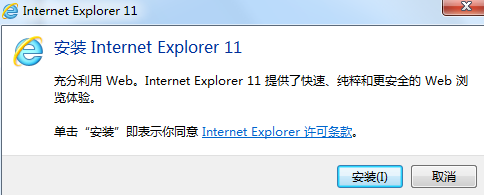
Second step: LE browser is being installed, users just need to wait patiently for a while (as shown in the picture). .
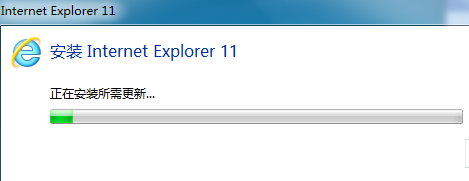
The third step: Finally, the LE browser installation is completed, and you can choose whether to restart according to your own needs (as shown in the picture). .
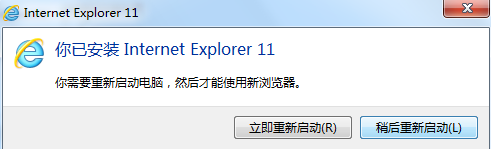
The above is all the content that the editor brings to you on how to install the LE browser. I hope it can help you.
Popular recommendations
-
2345 browser
Version: v13.7.0.41369Size: 62.4MB
2345 Browser is a powerful multi-functional web browser. The 2345 browser uses dual cores of Chrome and IE, and the two Internet access modes make it more convenient for users. ...
-
2345 browser
Version: v13.7.0.41369Size: 62.4MB
2345 Browser is a powerful multi-functional web browser. The 2345 browser uses dual cores of Chrome and IE, and the two Internet access modes make it more convenient for users. ...
-
2345 browser
Version: v13.7.0.41369Size: 95.6MB
2345 browser is a multi-platform browser launched by Shanghai 2345 Network Technology Co., Ltd. that focuses on speed and security. It is divided into computer versions (2345 plus...
-
lucidchart
Version: 1.75Size: 21.34 MB
The official version of lucidchart is an offline chart tool suitable for Chrome browser. The latest version of lucidchart is based on html5 technology and supports drawing...
-
Super Star Book Browser
Version: 4.1.5Size: 9.89MB
Super Star Book Browser (SSReader) is a professional e-book reading tool developed by Beijing Times Super Star Information Technology Development Co., Ltd., focusing on providing...