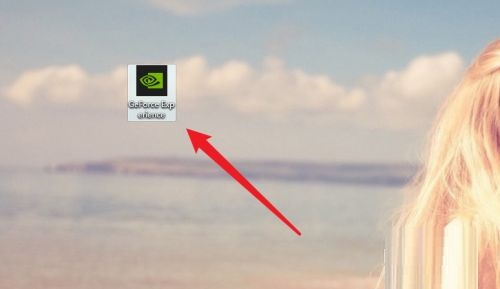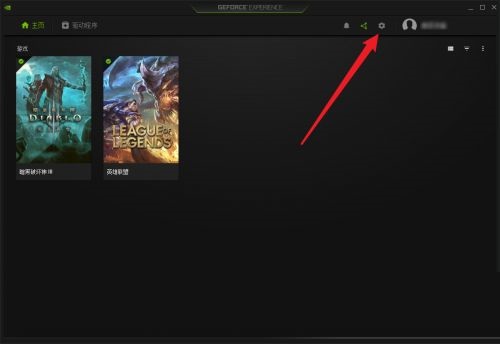How to turn off desktop notifications in GeForce Experience-How to turn off desktop notifications
Time: 2021-11-23Source: Huajun Software TutorialAuthor: Ai Xiaomo
Recently, some friends have asked the editor how to turn off desktop notifications in GeForce Experience? Here is the GeForce experience for you
Experience how to turn off desktop notifications. Friends who need it can learn more.
Step 1: First, we open the GeForce Experience software on the computer and log in to the main page (as shown in the picture).
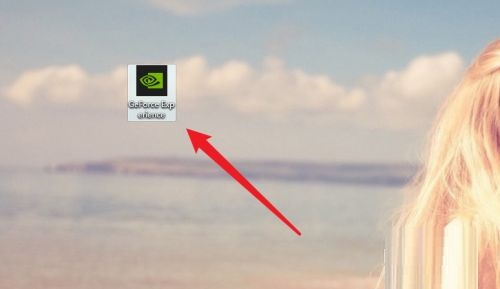
Step 2: Then we enter the GeForce Experience main interface and click the "Settings Icon" (as shown in the picture).
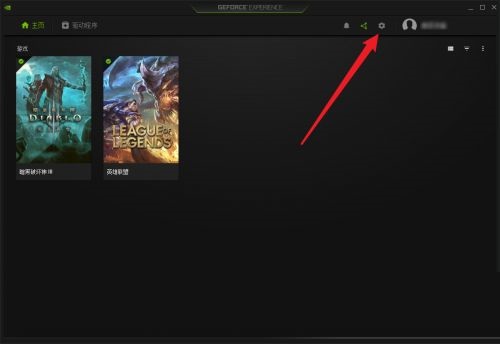
Step 3: Then we enter the general settings page. In the general settings, slide down the screen to view more options (as shown in the picture).

Step 4: Finally, in the "Desktop Notification" column below, we can uncheck "There are rewards available for claim" (as shown in the picture).


The above is the entire content of how to turn off desktop notifications in GeForce Experience brought to you by the editor. I hope it can help you.
Popular recommendations
-
NVIDIA control panel
Version: v3.27.0.112 latest versionSize: 125.36MB
A next-generation NVIDIA hardware control application, the NVIDIA Control Panel enables users to take full advantage of award-winning NVIDIA hardware and the many features of ForceWare programs...
-
3DMark
Version: 11.0.5Size: 271.01 MB
It is a simple and practical benchmark testing tool. Huajun Software Park provides you with the 3DMark11 version. Users can use 3DMark11 to make a...
-
gt630m graphics card driver
Version: Official versionSize: 184.48MB
The official version of the gt630m graphics card driver is a professional graphics card driver tool launched by NVIDIA. The latest version of Nvidia gt630m independent graphics card driver is specially designed for 630m...
-
HD4600 graphics card driver
Version: Official versionSize: 137 MB
The official version of HD4600 graphics card driver is a driver specially created for intelHD4600 graphics card. intel
The latest version of the HD4600 graphics card driver can...
-
AMD graphics driver
Version: 23.9.1 latest versionSize: 45.8 MB
The official AMD graphics driver is a powerful and professional driver. This software not only supports frame rate optimization, but also improves D...