Many people don’t know how to install Everything? The article brought to you today is about the installation steps of Everything. If you still don’t know, let’s learn it with the editor.
1. Download the Everything installation package from Huajun Software Park, unzip the compressed package, and double-click with the left mouse button to open the installation file.
Note: To decompress the compressed package, you need to use a compression and decompression tool. WinRAR is recommended because the technology is mature and reliable.
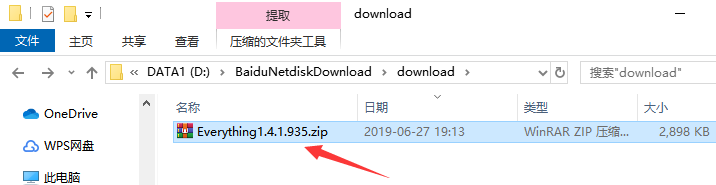
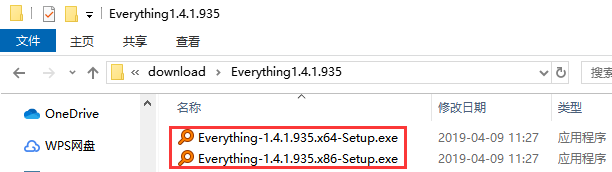
2. First select the installation language, use the default "Simplified Chinese", and then click "OK".
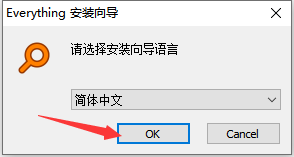
3. Read the software-related license agreement. If you have no objection, click "I Accept" below.
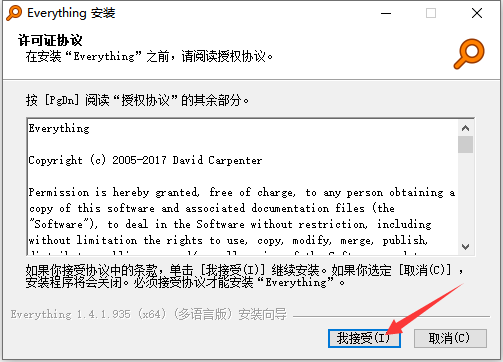
4. Then we keep clicking Next to complete the software installation.

5. Our Everything software is installed on the computer. We can double-click to open it and use it directly.

The above is all the information on how to install Everything brought to you by the editor. I hope it can help you.




