What to do if the Windows 11 Resource Manager crashes? The article brought to you today is about the solution to what to do if the Win 11 Resource Manager crashes. If you still don’t know, let’s learn it with the editor.
1. Check Windows Updates
Open settings.
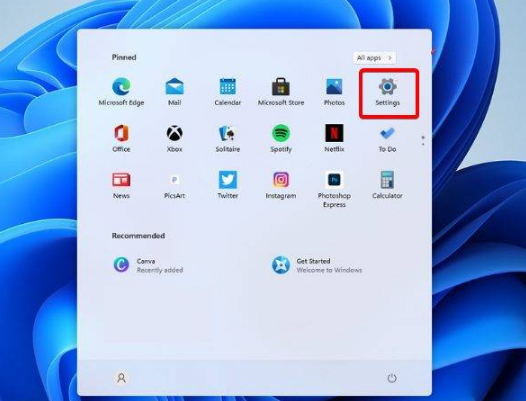
Go to Windows Update.
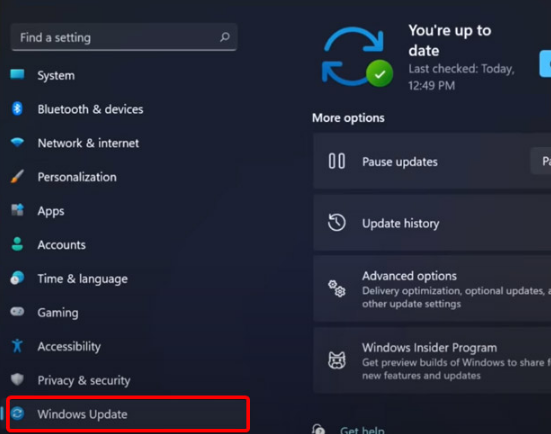
Select Check for updates.
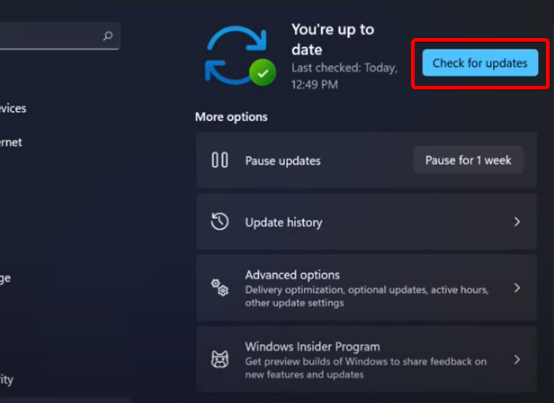
With this option, your operating system will automatically recommend and fix issues, such as broken settings that cause Windows 11 File Explorer to crash.
2. Restart Windows 11 File Explorer
Press Ctrl + Alt + Delete on your keyboard and select Task Manager.
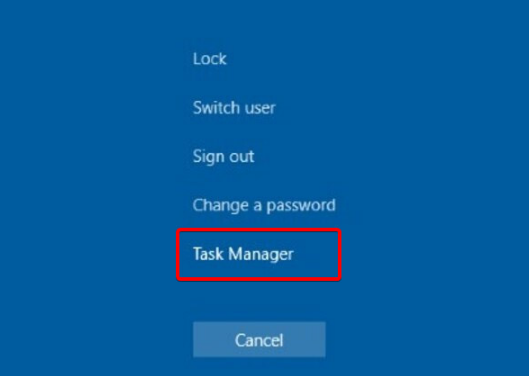
Click the Processes tab, search for "File Explorer" and select it.
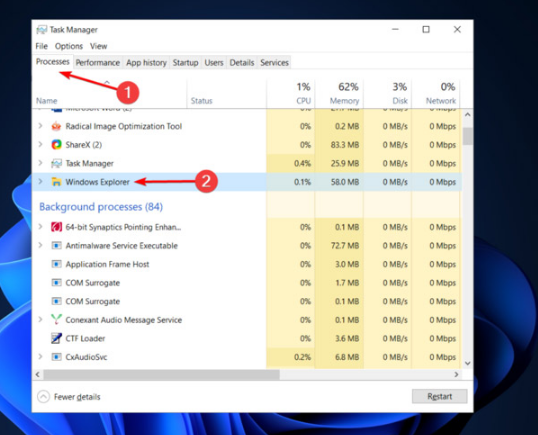
Click the Restart button.
3. Adjust File Explorer options
Open the control panel.
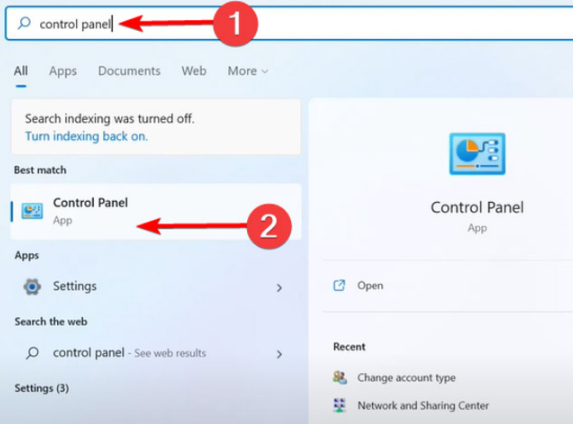
In the search bar in the upper right corner, type File Explorer Options and open it.
Select the General tab.
Next to Open File Explorer: drop-down menu and select the This PC option.
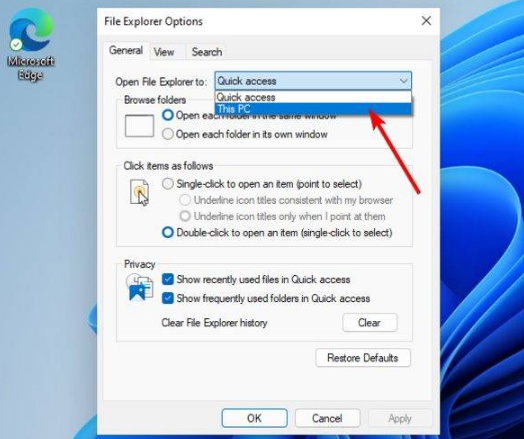
Click Apply and then click OK.
4. Clear cache
Click the Start button, type Control Panel, and click it
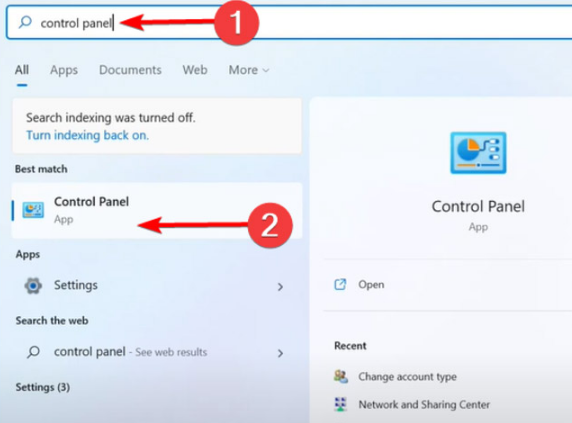
In the search bar in the upper right corner, type File Explorer Options and open it.
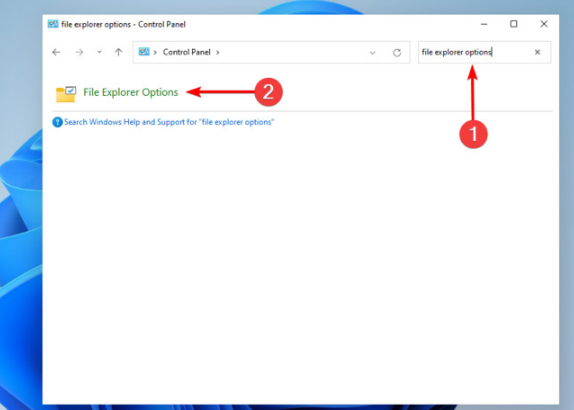
Select the General tab, then in the Privacy section, click Clear and select OK.
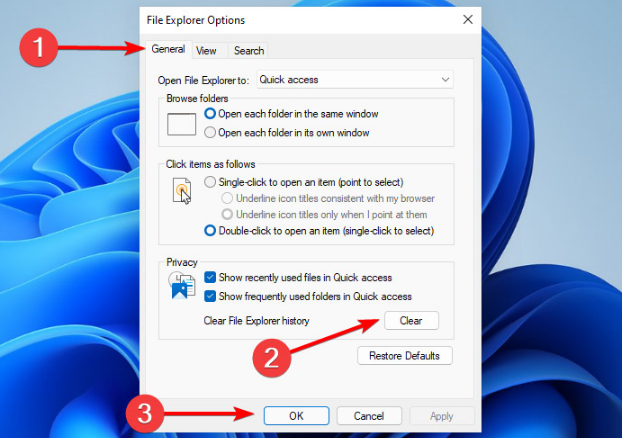
Using this option, you will be able to clear the history that may cause Windows 11 File Explorer to crash.
What should I do if Win11 Resource Manager keeps restarting?
1. First, we open the search, enter "control panel" and open it.
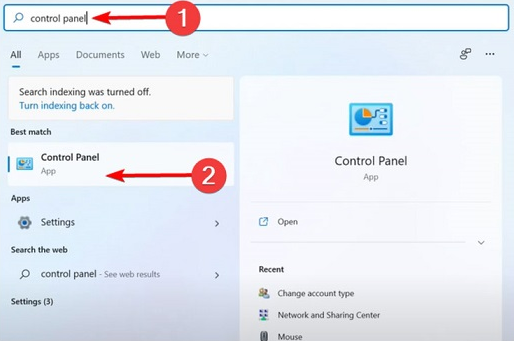
2. Then search for "File Explorer Options" and open it.
3. After opening, under the "general" tab, change the icon position to "This PC".
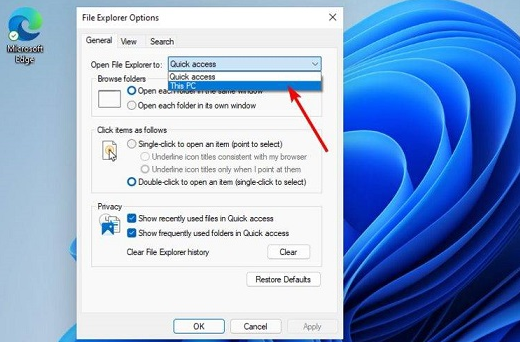
The above is all the content that the editor has brought to you on how to solve the problem of Windows 11 Resource Manager crashing. I hope it can help you.




