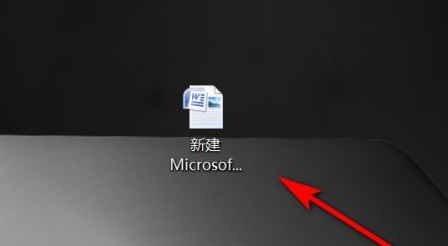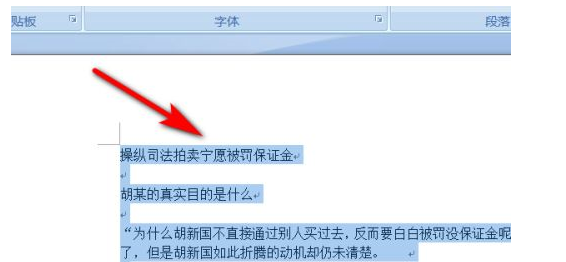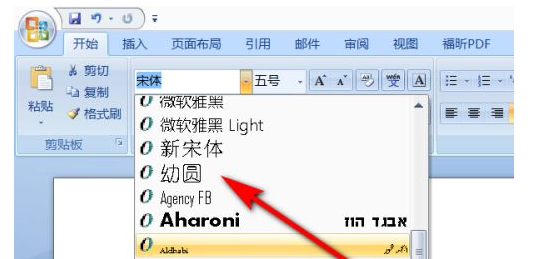How to set a small round font? How to set a small round font
Time: 2021-10-23Source: InternetAuthor: Huluwa
How to set the Youyuan font? This chapter mainly introduces the steps to set the Youyuan font. For those who don’t know yet, please follow the editor to learn. I hope it will be helpful to you.
Find the word document that needs to be edited on the desktop and click to open it.
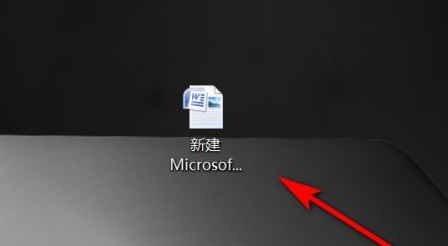
Use the mouse to select the text or paragraph that needs to be set.
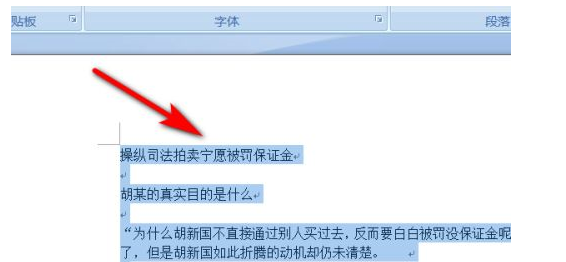
Click the drop-down arrow of the font above in the start directory, pull the slider down, find the Small Circle option, and click it.
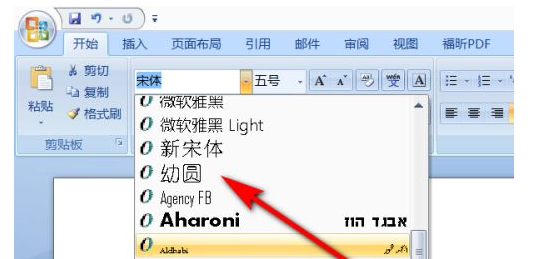
This will set the text just selected to a small circle, as shown in the picture after setting.

The above is the small round font setting method brought by the editor. Thank you for reading and watching. I hope the content of this article can help you!
Popular recommendations
-
Kangxi Dictionary
Version: Official versionSize: 5.57MB
The official full version of Kangxi Dictionary is a practical computer font file with a simple style. The Kangxi dictionary font is very distinctive in terms of strokes and style...
-
symbol
Version: Official versionSize: 102KB
The official version of symbol is a small and practical mathematical font. The latest version of symbol font can solve the mathematical formulas that users encounter when using some computer software...
-
Watermelon
Version: Official versionSize: 131.8KB
The official version of Watermelon is a font used for creative design. The latest version of Watermelon is suitable for wedding design fonts, continuous design fonts, continuous...
-
Hanyi cast character koala W
Version: Official versionSize: 121MB
Hanyi Font Koala W is an artistic font launched by Hanyi Font Library and the Font Studio. The round strokes make this font look very cute. The thickness of the strokes...
-
Hanyi Sindhi Pagoda Book
Version: Official versionSize: 80.1MB
Hanyi Xindi Buddhist Pagoda font is a personalized calligraphy art font launched by Hanyi Font Library and Xindi Studio. The font has thick strokes, upright writing and unique...