Today the editor will take you to learn Apabi together How to copy text in Reader, I hope it can help friends in need. Here are the detailed and complete steps. Come and learn with the editor!
1. First, we open a CEB file in Apabi Reader, as shown in the figure
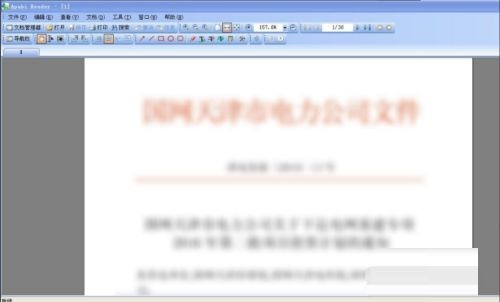
2. After opening the file, we click the text selection tool in the navigation bar as shown in the picture
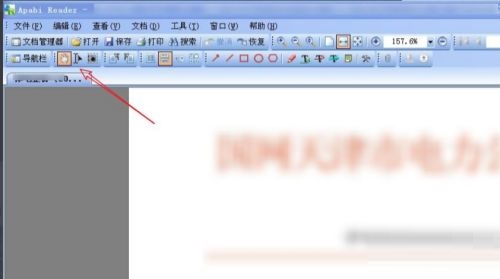
3. Or we click on the menu bar Tools - Basic Tools - Selection Tools
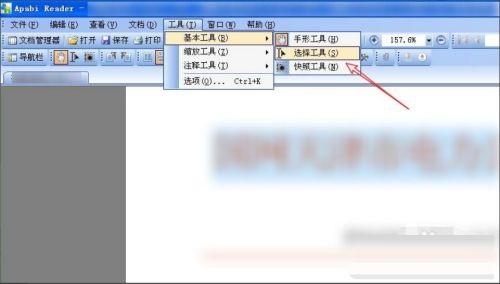
4. After clicking the text selection tool, we select the text that needs to be copied, as shown in the figure
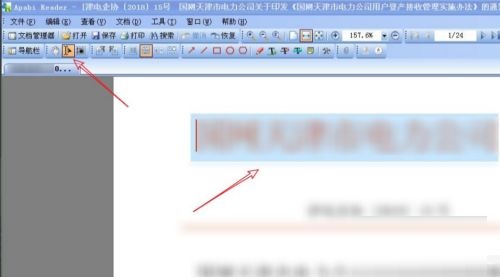
5. After selecting the text that needs to be copied, we right-click it and select copy to clipboard, or just hold down the shortcut key ctrl+c.
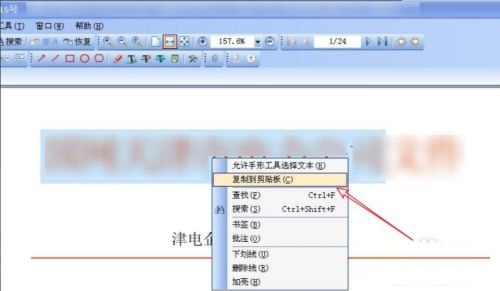
6. In this way, we have successfully copied the text in Apabi Reader and can paste it into the word document
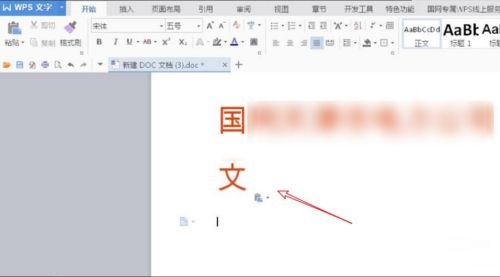
The above is the entire content of how to copy text in Apabi Reader brought to you by the editor. I hope it can help you.




