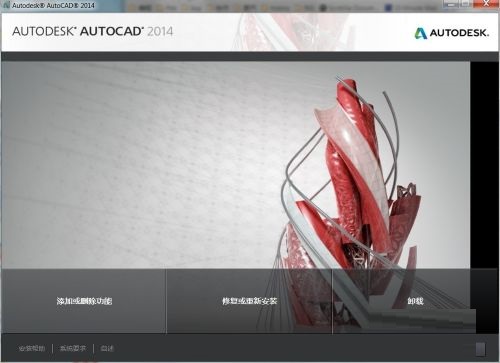What to do if there is a running error in AutoCAD 2014 - How to solve the running error
Time: 2021-09-16Source: InternetAuthor: blue thin mushroom
’’’’’’…
1. Open the Control Panel and select Autodesk AutoCAD 2014.
2. Wait for the installation program of Autodesk AutoCAD 2014 to be loaded.
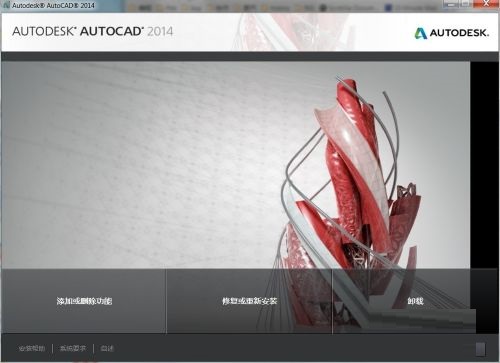
3. Select Add/Remove function,
Select Autodesk 360

4. Just wait for AutoCAD2014 to update the components.
The above is all about what to do when running errors in AutoCAD 2014. I hope it can be helpful to everyone!
Popular recommendations
-
CAD mini drawing
Version: 31.3.0.2Size: 39.6MB
CAD mini drawing software is the fastest and smallest DWG drawing tool, the simplest and fastest CAD drawing software, compact, easy to use, powerful, CAD fans...
-
Adobe Illustrator
Version: Official versionSize: 2.6 MB
Adobe Illustrator is a very professional and practical graphics and image processing tool launched by Adobe. AdobeIllustratorCS5 features...
-
LeoCAD virtual LEGO model creation tool
Version: 18.01Size: 37.85MB
LeoCAD virtual LEGO model creation tool is an open source computer-aided design (CAD) software designed for creating virtual LEGO models. It uses GNU universal...
-
autocad2010
Version: v2010Size: 28.18 MB
AutoCAD2010 is a landmark 2D drawing and 3D design software launched by Autodesk. It introduces powerful parametric drawing functions, extremely...
-
Haochen CAD picture viewing king
Version: 9.6.0Size: 4.25MB
Haochen CAD Viewer King is an Internet CAD view software produced by Suzhou Haochen Software Co., Ltd. This company has been in business since 1992...