Many people don’t know how to convert autocad2013 version to PDF? The article brought to you today is about how to convert autocad2013 version to PDF. If you still don’t know, let’s learn it with the editor.
1. Open the AutoCad2013 we installed, and then open the drawing to be converted to PDF.
2. Click the icon in the upper left corner of AutoCad2013, and click [Print] in the pop-up selection.
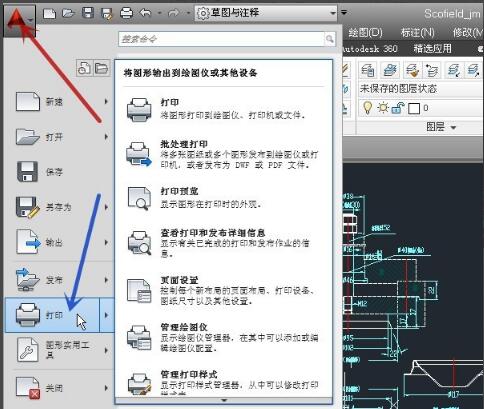
3. Then we will see the print settings interface, select the "Adobe PDF" option here
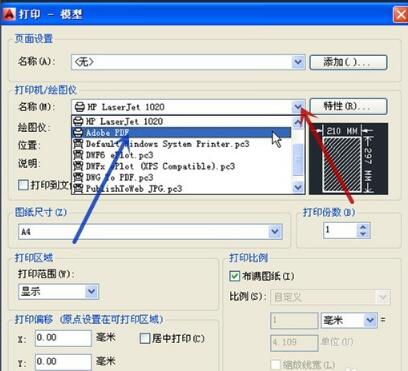
4. Then let’s set the printing range and set it according to your own needs.
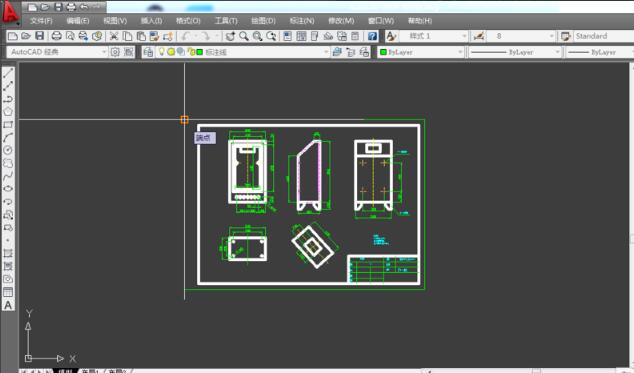
5. After the settings are completed, we can click the preview button below to see the printing effect. If the effect is not satisfactory, we can go back and readjust it.
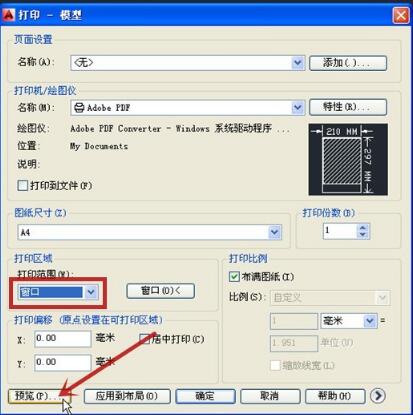
6. After confirming that the print content and format are correct, then set the storage directory and name of the print file, and finally click Print.

The above is the entire content of how to convert autocad2013 version to PDF. I hope it can be helpful to everyone!




