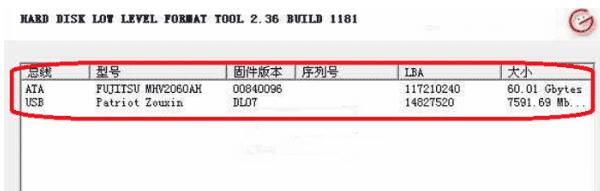How to use the universal low format tool llftool - How to use the universal low format tool llftool to detect a U disk or hard disk
Time: 2021-09-13Source: Huajun Software TutorialAuthor: Qingchen
Don’t you know how to use the universal low-level tool llftool to detect U disk or hard disk? The following article explains to you how to use the universal low-level tool llftool to detect a USB flash drive or hard disk. If you need to learn, hurry up and learn with the editor.

After opening the universal low-format tool llftool software, insert the U disk or the hard disk to be detected, and the software will automatically detect the hard disk format and its information.
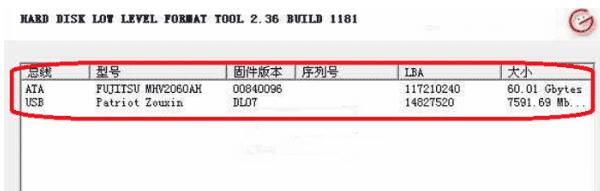
The above article explains how to use the universal low-level tool llftool to detect U disk or hard disk. I hope friends in need can learn it.
Popular recommendations
-
Diskgenius Professional Edition
Version: 6.1.0Size: 35.8 MB
The official version of Diskgenius Professional Edition is a very easy-to-use hard disk partition and data recovery tool. Diskgenius Professional Edition adds deleted file recovery...
-
DG Disk Utility DiskGenius
Version: 6.1.0Size: 35.8M
The official version of DG Disk Utility DiskGenius is a highly professional data recovery tool. DG disk tools include disk management, disk repair, and newly added files...
-
Xiaozhi C drive cleaning master
Version: 1.0.0.56Size: 68.6MB
Xiaozhi C Drive Cleanup Master is a system optimization tool with a simple interface, powerful functions, and simple operation. It can clean up C drive, clean garbage, and large files with one click...
-
-
chipgeniuschipgenius
Version: v4.21.0701 Green versionSize: 374.8KB
It is a USB device chip model detection tool. Chipgenius Chip Genius can automatically query the main control model of USB devices such as U disks, MP3/MP4, etc...