Don’t you know how to use Ranking Wizard? This section introduces the usage and operation of Ranking Wizard. If you don’t know yet, please follow the editor to learn about it. I hope it will be helpful to you.
1. Open the ranking wizard, the interface is as shown in the figure:
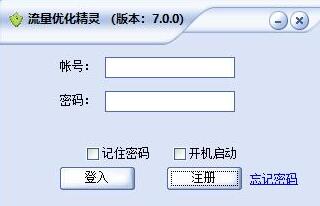
2. Register to get a Ranking Wizard account for free. The interface after logging in is as shown in the figure:
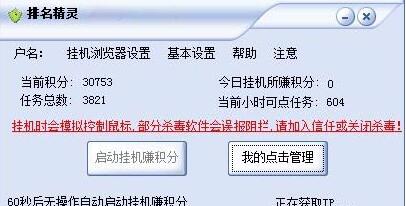
3. Here you can set the keywords you need to click. You can set them freely.
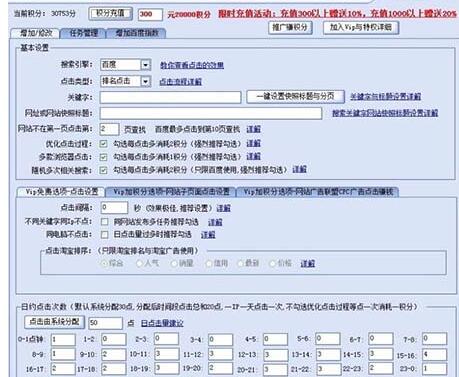
Come and learn how to use Ranking Wizard, it will definitely help everyone.