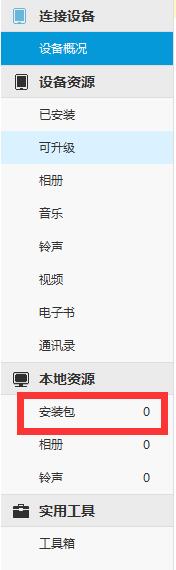How to delete the mobile phone installation package with i Apple Assistant - i Apple Assistant Tutorial
Time: 2021-09-12Source: Huajun Software TutorialAuthor: Ai Xiaomo
刚入手i苹果助手这款软件的朋友,可能还不太了解删除手机安装包的操作,为此,小编今天就分享了i苹果助手删除手机安装包的操作方法,感兴趣的小伙伴们一起学习一下吧!
1. Download i Apple Assistant software.
2. Open the i Apple Assistant software, connect your phone to the computer, and click Connect Now in the interface.

3. After clicking to connect, the software will display the user’s mobile phone.
4. After the connection is completed, you can see the file information of the mobile phone on the far left, find the installation package in local resources, and delete the unnecessary files inside.
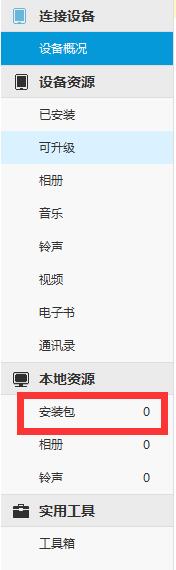
It It tested For Friends?
Popular recommendations
-
Aisi Assistant
Version: 9.05Size: 242.82 MB
Features of Aisi Assistant
Highlights of Aisi Assistant
Supports three modes: normal mode, DFU mode, and recovery mode to connect to AISI Assistant automatically...
-
Aisi Assistant
Version: 9.05Size: 242.82 MB
Aisi Assistant is a very comprehensive iPhone assistant. Aisi Assistant has extremely convenient one-click functions, including shsh query, shsh backup, and flashing. ...
-
Aisi Assistant
Version: 9.05Size: 242.82 MB
Apple Ace Assistant PC version provides users with a wealth of downloads, including downloading music, ringtones, software and other applications, as well as managing mobile phones. make...
-
chick simulator
Version: 1.1.2Size: 18.72 MB
Chicken Simulator is the most complete simulator game platform on the computer. It is very convenient and practical and has been loved by the majority of users. Chicken Simulator can...
-
Apple mobile assistant
Version: 1.1.2.0 PC versionSize: 13.28MB
The Apple Mobile Assistant PC version is a PC-side auxiliary tool for the IOS system platform. It currently supports mainstream products such as iPhone and iPad. The Apple Mobile Assistant PC version is simple...