Recently, many netizens have asked the editor about the related operations of using i Apple Assistant to manage iPad. For this reason, today the editor has shared here the operation method of using i Apple Assistant to manage iPad. I believe it will be helpful to everyone.
Download i Apple Assistant and install it.
Some computers will prompt that plug-ins are missing. Click to download to supplement the missing plug-ins.


Follow the prompts to complete the installation process. The installation may take some time.
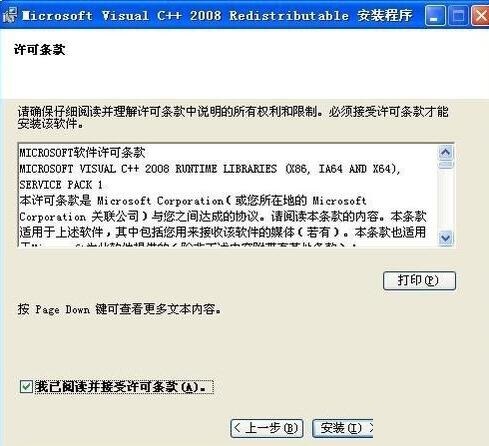
After completion, formally install i Apple Assistant and prepare the iPad cable to prepare for subsequent connections.

After completion, connect the iPad and computer to check whether the connection is successful.

When both the computer and iPad have information confirming the connection, it means that both ends are connected.

Finally, you can install the required programs or uninstall unnecessary programs, and you can also clean up the iPad memory to achieve precise control of the iPad.

The above is what the editor explains to you about how to use i Apple Assistant to manage iPad. Let’s learn together. I believe it can help some new users.




