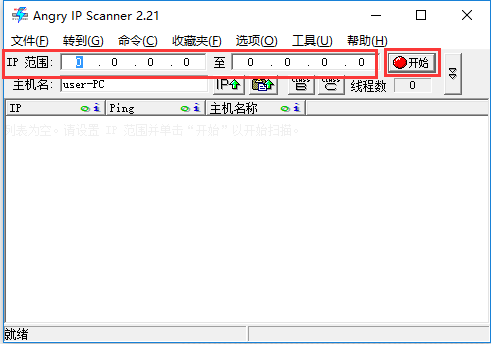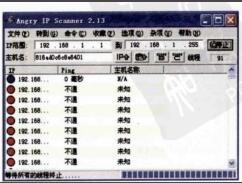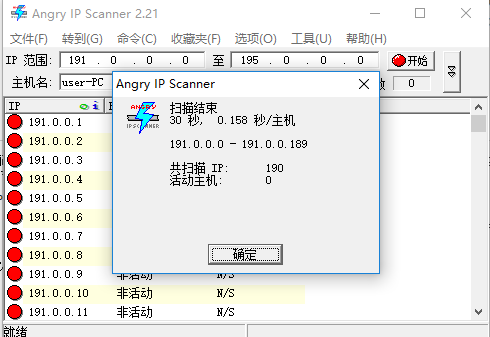How to use ipscan - How to use ipscan to scan active hosts
Time: 2021-09-08Source: Huajun Software TutorialAuthor: Aotuman
Recently, many friends have expressed that they are not sure how to use ipscan to scan active hosts. Below, the editor will share with you the operation method of using ipscan to scan active hosts. Friends in need can come and take a look. I hope it can help you all.
Scan for active hosts:
First, start ipscan on your computer, enter the starting IP and ending IP in the "IP Range" text box, and click the "Start" button on the far right of the window.
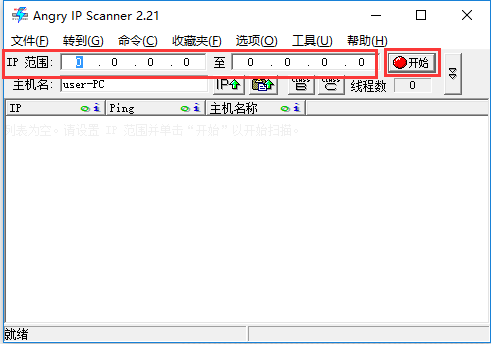
Scanning:
IPScan is scanning, the blue ones indicate active hosts that can be pinged successfully
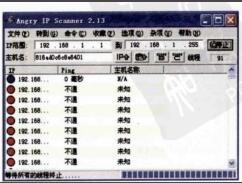
Complete scanning:
After the scan is completed, a prompt dialog box will pop up. Here you can see that 255 IPs have been scanned in this IP address range, of which 14 are currently active hosts. Click the "OK" button to return to the IPScan window and you can see more detailed information.
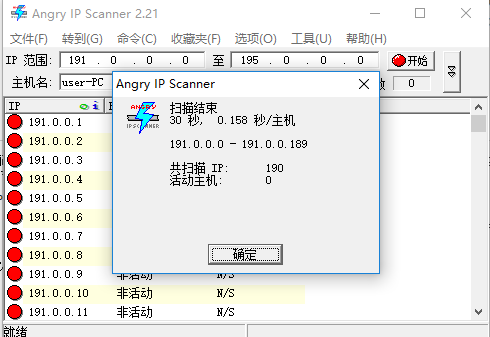
The above is the operation method shared by the editor to use ipscan to scan the host in the event. Friends who don’t know how to do it should hurry up and learn.
Popular recommendations
-
Advanced IP Scanner
Version: 2.5.3499 Chinese green versionSize: 7189kb
Advanced IPScanner is a practical and free LAN network device scanning software/network management software. It can help you quickly scan all network devices...
-
Close 445/135/137/138/139 port tool
Version: v1.4.1 Chinese green versionSize: 49KB
A foreign software can close port 445/135/137/138/139 with one click. After testing, win7 can close it with one click. Compared with manual operation, using this software to close port 445...
-
ipscan (ip port scanning tool)
Version: V3.9.1Size: 17.6 MB
ipscan (ip port scanning tool) is a tool for port scanning in the LAN. ipscan can help you find useful and unoperated LAN...
-
LAN IP scanning tool (NetBScanner)
Version: v1.11 official versionSize: 280KB
The official version is simple to operate and highly practical. In the official version of the LAN IP scanning tool (NetBScanner), users can comprehensively check the specified IP range...
-
ip scanning tool (Advanced IP Scanner)
Version: v2.5.4594.1 latest versionSize: 20.08MB
The latest version of the ip scanning tool (Advanced IPScanner) is a relatively practical network device scanning software. IP scanning tool (AdvancedIP
S...