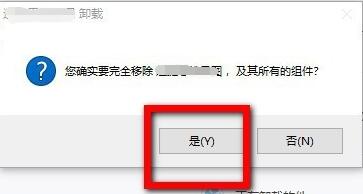How to uninstall software from Tencent Software Management - How to uninstall software from Tencent Software Management
Time: 2021-09-08Source: Huajun Software TutorialAuthor: Ai Xiaomo
How to uninstall software in Tencent Software Management? Some friends may not know yet, so now I will explain to you how to uninstall software in Tencent Software Management. Friends in need should come and take a look. I hope it can help you.
First, open the Tencent software management.

Click Uninstall inside.

Then click on the software category above to find the software you want to delete.

Click Uninstall on the right side of the software.

Wait for the uninstallation to complete.

Click Yes in the pop-up dialog box to uninstall.
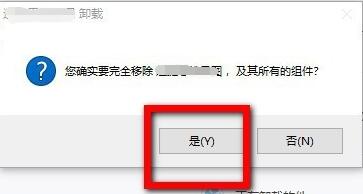
The above is the method of Tencent software management and uninstalling software explained by the editor. Friends who don’t know how to do it should hurry up and learn it.
Popular recommendations
-
PowerToys (Microsoft Gadgets)
Version: 0.91.1Size: 274.88 MB
The latest version of PowerToys (Microsoft Gadgets) is a free and practical gadget specially launched for Windows system users. PowerToys (Microsoft Gadgets) official...
-
Seewo Butler
Version: 1.5.5.3878Size: 117.37 MB
Seewo Butler Official Edition is a system security management tool with a clean interface, outstanding functions, and easy operation. The official version of seewo Butler supports interactive intelligent platforms...
-
Master Lu single file green streamlined version
Version: 6.1025.4335.1112Size: 165MB
Master Lu is a new generation system tool. This version is a streamlined version of the original version. It can easily identify the authenticity of computer hardware, protect the stable operation of the computer, and optimize and clean the system...
-
Master Lu single file green streamlined version
Version: 6.1025.4335.1112Size: 165MB
Master Lu Lite is a lightweight computer hardware tool that removes advertisements and redundant modules. It is small in size and runs smoothly. It retains its core functions and can accurately detect C...
-
Qingfeng C drive cleaning master
Version: 1.0.1.70Size: 7MB
System space cleaning: Qingfeng C drive cleaning master can deeply scan the system space, identify and remove various temporary files, system garbage, cache...