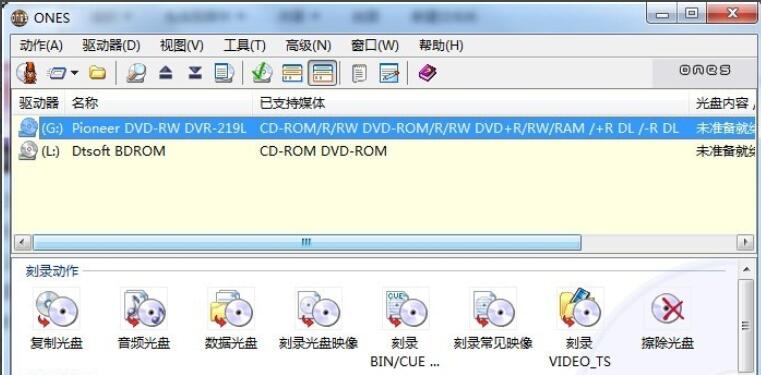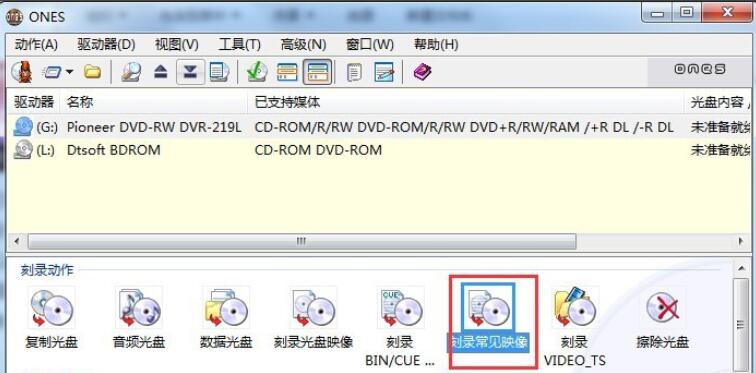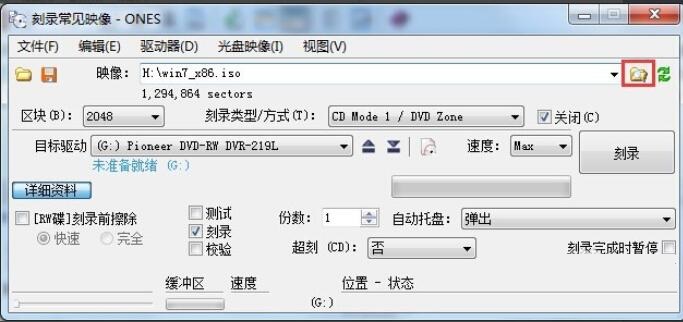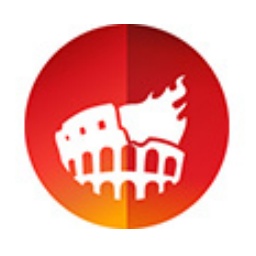How to use ONES burning software - How to use ONES to burn image discs
Time: 2021-09-07Source: Huajun Software TutorialAuthor: monster
Don’t you know how to use ONES to burn image discs? If you don’t know how, come and learn how to use ONES to burn image discs with me. I hope that through this tutorial, you can better understand the ONES burning software.
1. Open the ONES burning software on your computer.
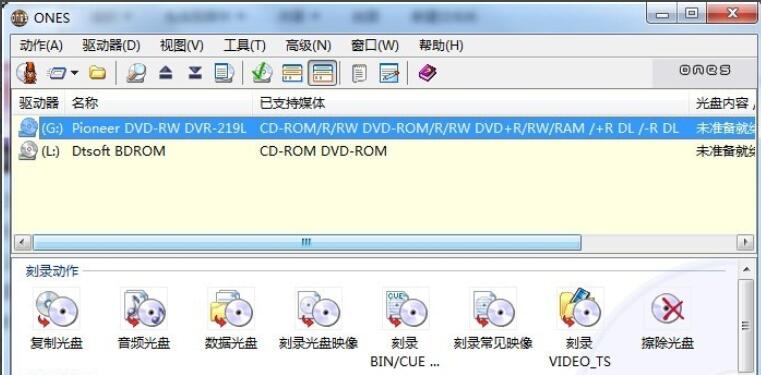
Select “Burn Common Image”
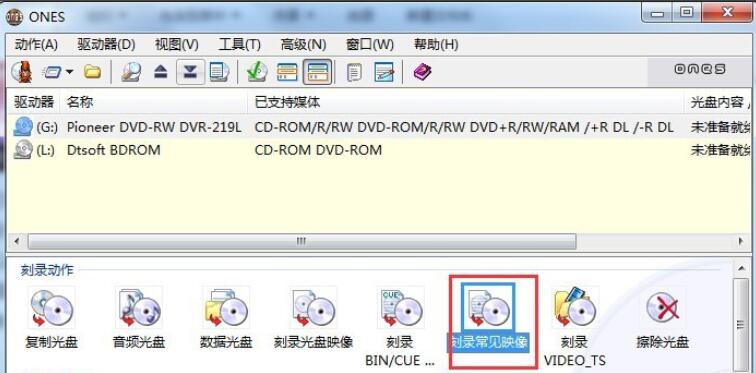
Select image location
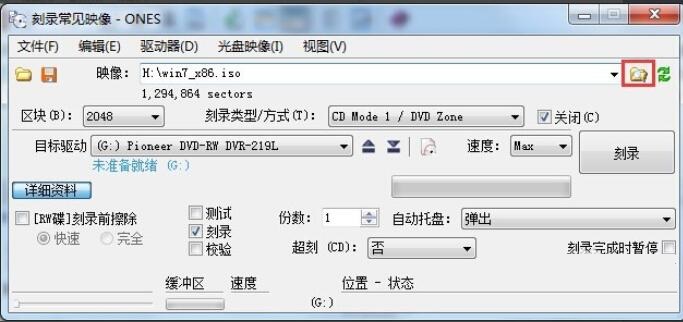
Select the burning optical drive you are using, and select "Auto Tray-Eject" to automatically eject the disc after the burning is completed.

Put the disc into the optical drive and pay attention to the burned image size. If it exceeds 700M, use a DVD disc. After the burning is completed, the optical drive will automatically eject. At this time, we can verify whether the burning is successful.
The above is the operation method of burning image disc using ONES brought by the editor. Let’s take a look.
Popular recommendations
-
Nero
Version: v25.5.1.9Size: 153.52MB
Nero is a professional-grade multimedia software suite that takes disc burning as its core function and integrates media management, video editing, data backup and other tools. Nero...
-
Jinfeiyi Disc Burning Master
Version: 24.8.0Size: 93.30MB
Jinfeiyi Disc Burning Master is an all-round data disc burning software. With it, you can burn your important data to a variety of common...
-
Disc Burning Master
Version: 10.1Size: 37.33MB
Disc Burning Master is a simple-to-operate and powerful burning software. Disc Burning Master not only covers data burning, disc backup...
-
UltraISO
Version: v9.7.1.3519 single file green versionSize: 4352kb
UltraISO single file green version is a powerful, convenient and practical disc image file creation/editing/format conversion tool. It can directly edit optical...
-
Disc Burning Master Free Edition
Version: 10.1 Simplified Chinese versionSize: 37.33MB
Disc Burning Master is a very practical burning software with powerful functions and simple operation. Disc Burning Master has burning tools, audio tools, video tools, etc...