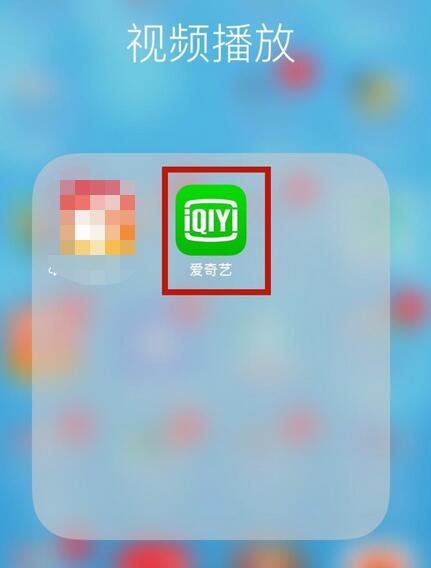How to cast iQiyi mobile screen to TV - How to cast iQiyi mobile phone to TV
Time: 2021-09-07Source: Huajun Software TutorialAuthor: Ai Xiaomo
有朋友表示还不太清楚怎么使用手机爱奇艺投屏到电视上?下面小编就将和大家一起分享手机爱奇艺投屏到电视的方法,有需要的朋友可以来看看哦,希望可以帮助到大家。
First, open iQiyi on your phone.
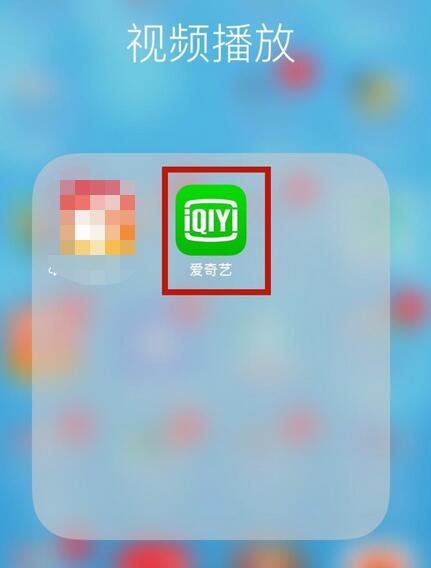
Then play a video and click the three dots on the upper right side of the screen, as shown in the picture below.

Then click Cast Screen, as shown in the picture below.

Finally, just click on the TV device we searched for.

The above is the method shared by the editor to cast iQiyi screen to TV. If you don’t know how to do it yet, please come and learn it.
Popular recommendations
-
NetEase Cloud Music
Version: 9.4.0Size: 497.5MB
NetEase Cloud Music iPad version is derived from the NetEase Cloud Music iPad client owned by NetEase. NetEase Cloud Music iPad version is the same as the PC version. It is a software that focuses on discovery and analysis...
-
Pianduoduo
Version: iOS version v2.8.5Size: 100.7MB
Pianduoduo iOS version is an online audio and video playback platform with rich resources. Pianduoduo app Apple version brings together a large number of high-quality video resources from all over the Internet, covering movies,...
-
-
AVPlayer
Version: 2.95Size: 55MB
The official version of AVPlayer is a viewing software built for video files. AVPlayerAPP can make most videos without additional conversion process,...
-
barley
Version: 5.3.7 For iphoneSize: 20438KB
Damai Ticketing iPhone client provides you with the most comprehensive and professional concerts, travel, movies, concerts, dramas, operas, children's dramas, Chinese Super League, football, sports...