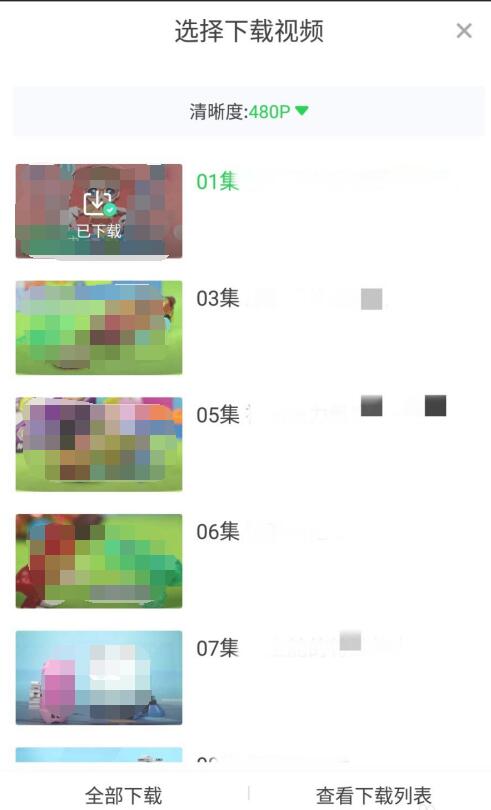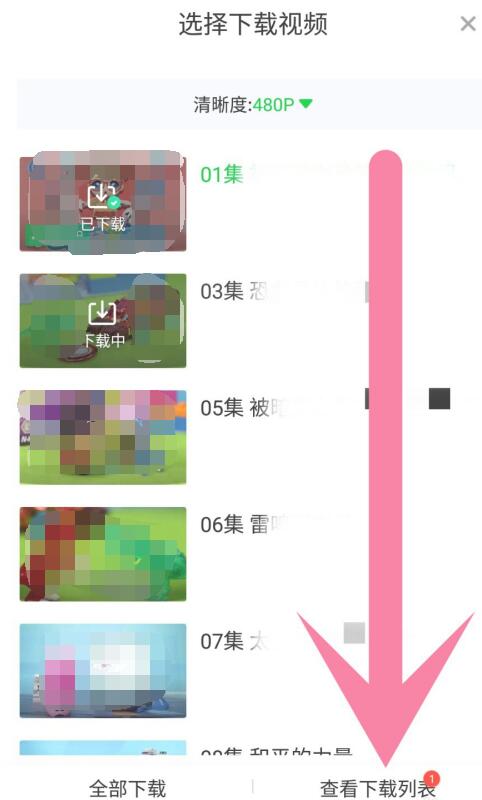How to download iQiyi Video to the local-iQiyi video download to the local method
Time: 2020-11-05Source: Huajun Software TutorialAuthor: Huluwa
How to download the local video to the local area? Some friends may not know yet, so today I will bring you the method of downloading the iQiyi video to the local method. Can help everyone.
First, turn on iQiyi on your mobile phone and turn on the video you want to download.

There is a download button below the video playback interface, and click it to download the video directly, as shown in the figure.

Select the number you need to download in the download interface. If you want to download all, click on the download button to download all the lower left corner. Just want to download a few videos and click the video you need to download to download.
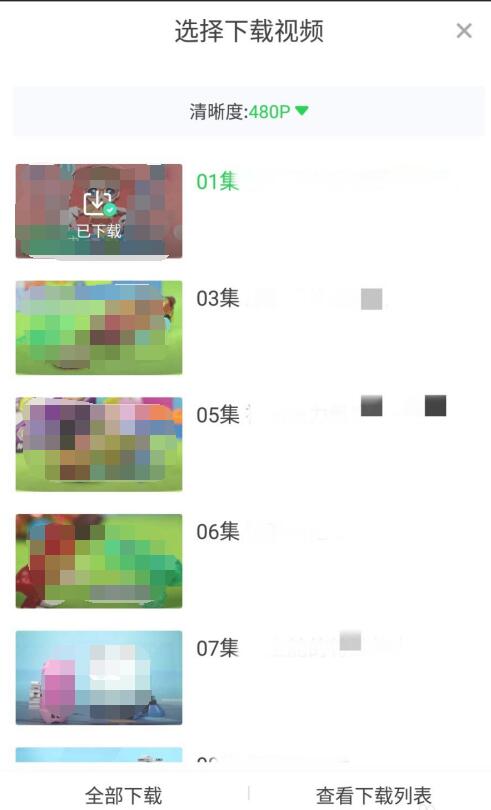
When you download the video, click the download list directly below to view the download progress.
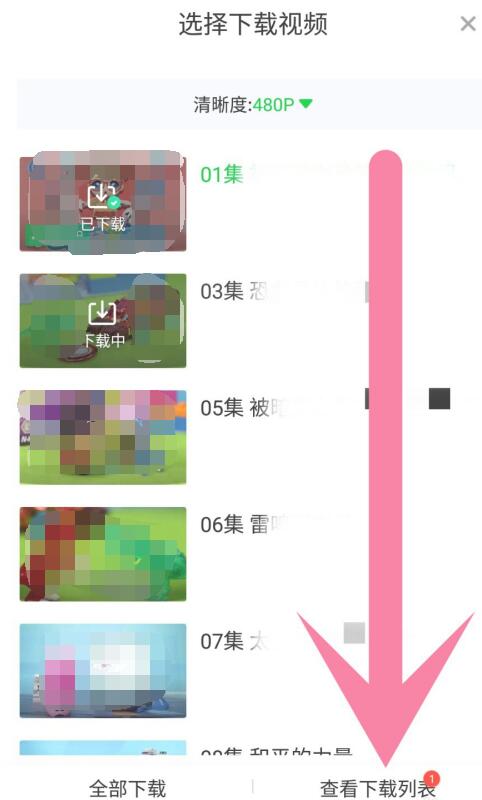
You can see the video download progress here. After downloading, you can open the video here.

The above is the method of downloading the iQiyi video brought by the author. Friends in need can take a look.
Popular recommendation
-
Douyu TV Live Platform
Version: 7.8.1.1Size: 115.1 MB
The Douyu TV Live Platform is a high -quality game live software. There are popular games here. There are different hot recommendations every day. We are not serious and funny.
-
Bucket
Version: 7.8.1.1Size: 170.4 MB
Douyu believes that it is very familiar with e -sports players. Now Douyu TV strongly launch an Android mobile client, so that you can enjoy the wonderful game view on your mobile phone ...
-
Bucket
Version: 7.8.1.1Size: 115.1 MB
The official version of Douyu Android Speed Edition is a game live broadcast tool suitable for many game live players. The official version of Douyu Android Edition provides users with high ...
-
Live
Version: 6.7.9Size: 93.66 MB
The live broadcast app is a well -known sports information platform. There are tens of millions of sports enthusiasts here, watching live broadcasts, brushing news, playing communities, and checking data. Friends I like to come to China ...
-
Live
Version: 6.7.9Size: 93.0 MB
Live Bar official website mobile client (live broadcast 8) is a platform mainly based on basketball, football and e -sports live broadcasts. It provides rich content of NBA and CNA live content. The latest ...