How to use the Wondershare Meow Shadow mobile version to edit videos? Some friends may not know how to do it, so today I will share with you how to edit videos with the Wondershare Meow Shadow mobile version. Friends in need can come and take a look. I hope it can help you.
First, open the Wondershare Meow Movie app on your phone.

After opening Wondershare Meow Shadow, click the New button below.
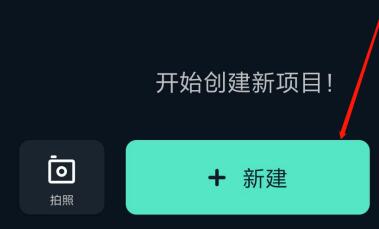
Select the video you want to process, and then click the import button below.
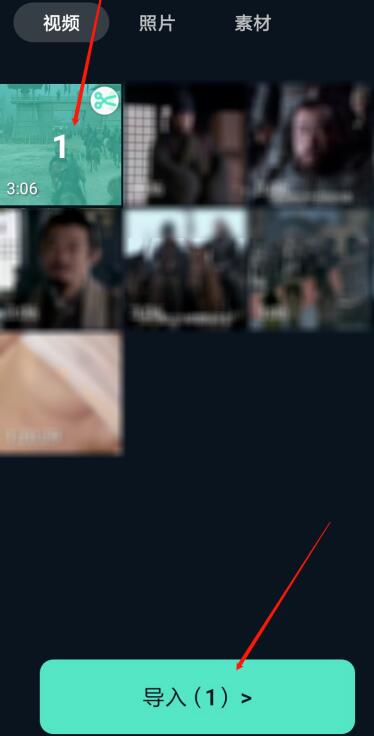
After importing the video, click the edit button in the lower left corner.
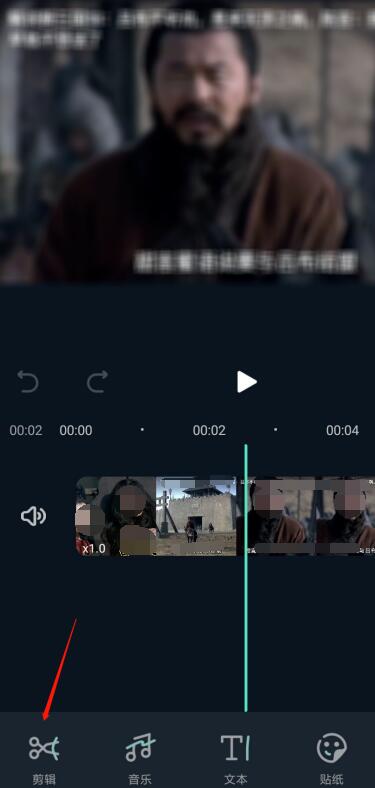
Drag the progress of the video track and stop at the location where you want to edit. Then click the Split button in the lower left corner.

After splitting, you can click the delete button below to delete part of the video.

The previous section of the video has been deleted, as shown in the picture.
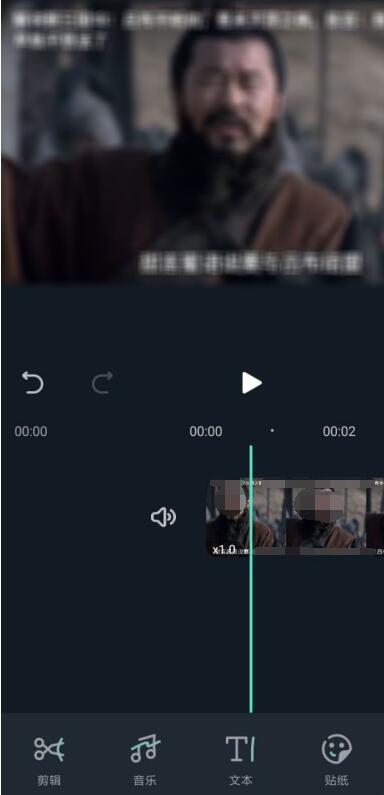
The above is the method of editing videos in the mobile version of Wondershare Meow Movie shared by the editor. Friends in need can take a look.




