What should I do if vc++6.0 win10 version cannot be opened after installation? This chapter mainly introduces vc++6.0 There are graphic and text steps on what to do if the win10 version cannot be opened after installation. If you don’t understand it yet, please follow the editor to learn it. I hope it will be helpful to you.
Solution to the problem that vc++6.0 win10 version cannot be opened after installation
Some users of Huajun Station have reported that after installing the good version of the software, an error pop-up window will appear when opening the software. This is due to some system compatibility or lack of components. The specific solutions are as follows:
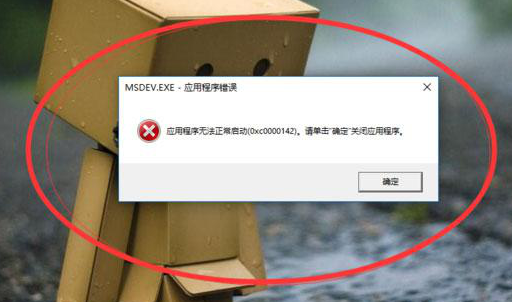
1. We only need to replace one file. First, we copy the replacement file named msdev that we just downloaded;
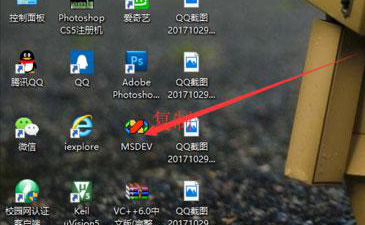
2. Then right-click the vc++6.0 software icon, properties-open the location of the file;
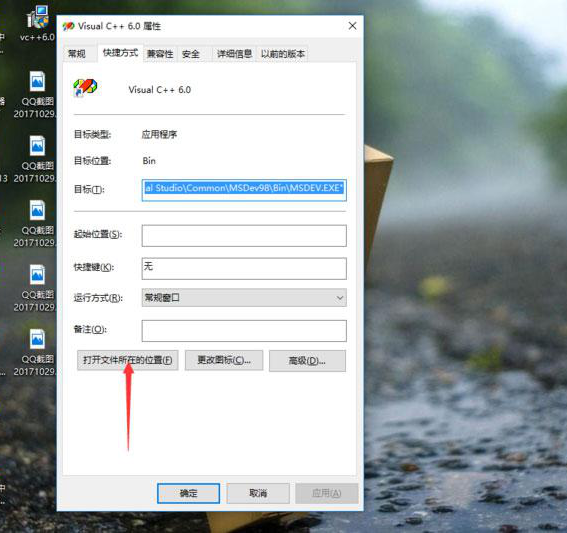
3. Find the msdev icon here, delete it, and paste the file you just copied into it to complete the replacement;
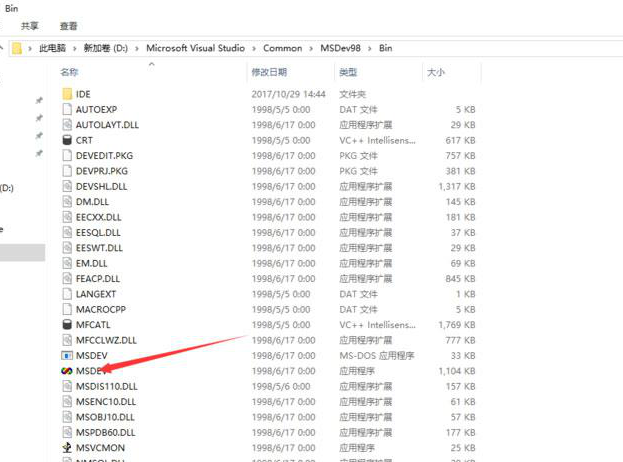
4. At this time, we opened vc++6.0 and found that it can be used.
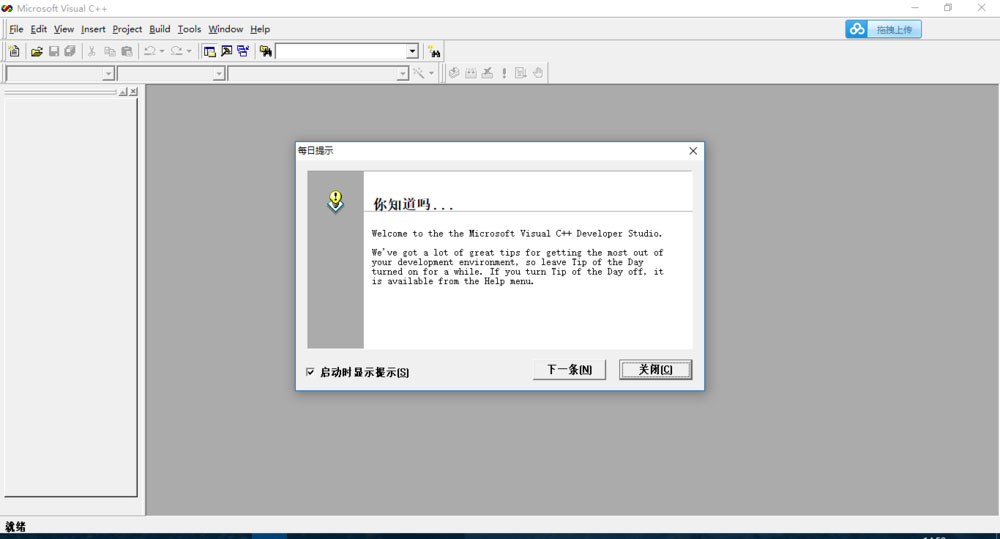
Dear friends, after reading the wonderful content above, you all know what to do if vc++6.0 win10 version cannot be opened after installation!




