In order to show their individuality, some friends want to change their nickname in the app "Worth to Buy". How should they do it? So today I will share with you how to change the nickname of the user in the app "Worth to Buy". Friends in need can come and take a look. I hope it can help everyone.
First, open what app is worth buying on your mobile phone.

Click the [Me] function.

Click on the profile picture.
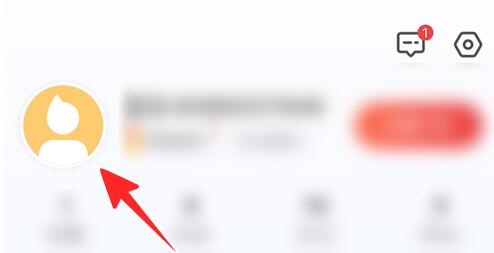
Click "Edit".
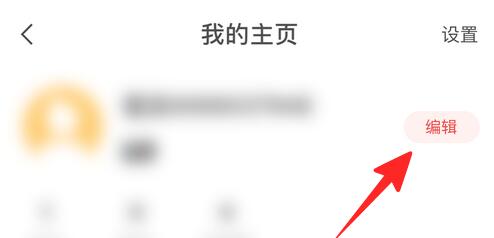
Click "User Nickname".

Fill in the new user nickname, click "OK" and wait for approval.

The above is the method shared by the editor on how to change the user's nickname on an app worth buying. Friends who don't know how to do it can learn it.