Do you know how to turn on the check-in reminder in the app worth buying? Some friends may not know how to do it, so now I will share with you how to turn on the sign-in reminder in the app worth buying. I hope it can help everyone.
First, open the What’s Worth Buying app on your phone.

Click the [Me] function.

Find settings in the upper right corner and click

Enter the page and select push settings

Find the sign-in reminder and click to turn it on to complete.
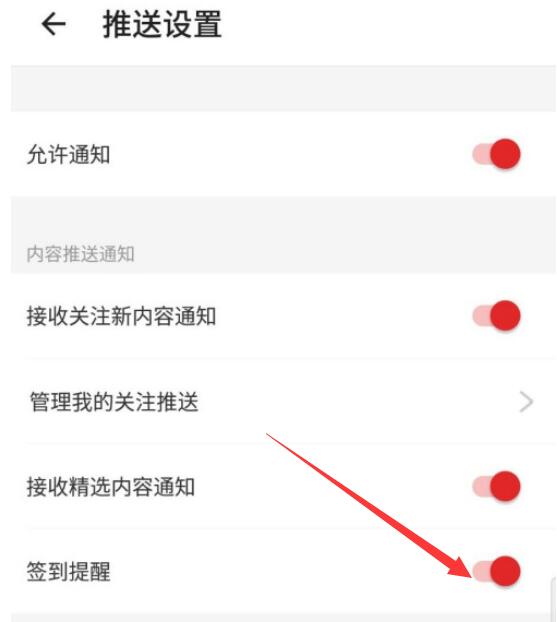
The above is the method shared by the editor on which app is worth buying to enable sign-in reminders. Friends who don’t know how to do it should hurry up and learn it.