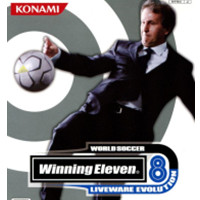Many players and friends of the ascending battlefield, are not very clear about how to enable the ascending battlefield ray pursuit? The following is the editor’s sharing of how to enable the ascending battlefield ray tracing. If there are still friends who are not sure, hurry up and take a look!

Sharing how to activate upward battlefield light pursuit
How to enable light tracing
After entering the game, find settings, enter image options, pull down to find ray tracing, and turn it on.
There are several necessary conditions for turning on ray tracing.
The most important thing is to change this DX11 to DX12. Only the gray and unclickable ray tracing options at the bottom can be selected.
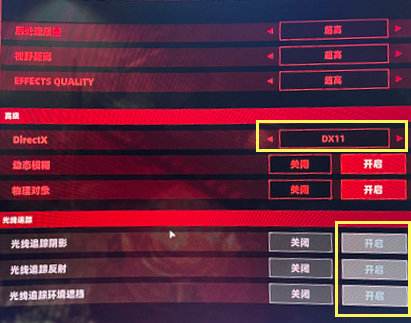
Secondly, the graphics card model must support ray tracing, the graphics card driver must be updated to the latest, and the operating system must be WIN10, etc. However, I believe that most players cannot select the ray tracing option because they have not turned on DX12.
The above is the relevant guide on how to activate light pursuit in the ascending battlefield. I hope it can help everyone!