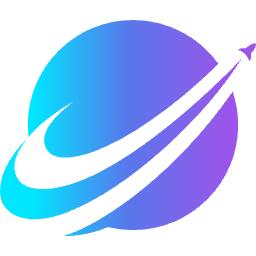How to change the password of Tianyifei young campus client? The following is the editor's introduction to the method of changing the password of Tianyifei young campus client. Friends who need it, please read the following. I hope it can help you!
If you find it troublesome, you can directly bring your ID card to a nearby business office to make changes.
If you don’t want to go out, it’s not difficult.
Open the browser, enter the China Telecom Online Business Hall, click Login, and enter the login page. For the login method, choose a broadband account to log in, and use your own broadband account (mostly a mobile phone number) and password to log in to the online business hall;
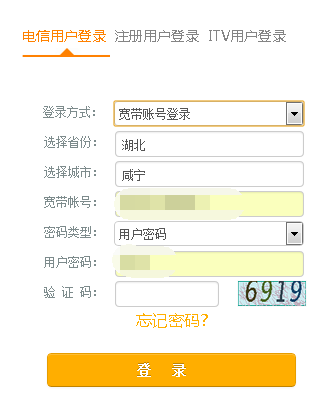
After successfully logging in, click on the user center and select Password modification to enter the password modification. After the modification is completed, click OK.
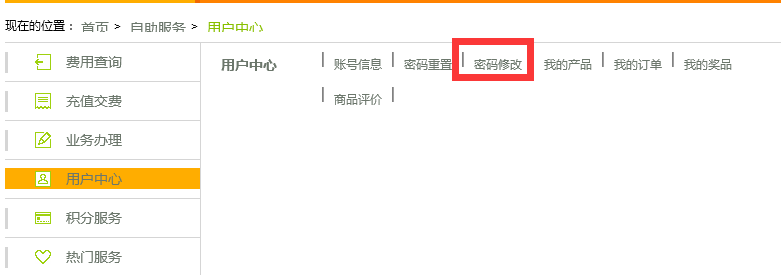
Here is a way to share the method of changing the password of the Tianyi Fei Young campus client. Friends in need, please come and read this article!