How to set up the one-click setting tool for win7|XP LAN sharing? The following is the editor's introduction to the one-click setting tool for win7|XP LAN sharing. If you are in need, please take a look below. I hope it can help you!
Note: Please run in administrator mode on win7.
The first step is to enable sharing:
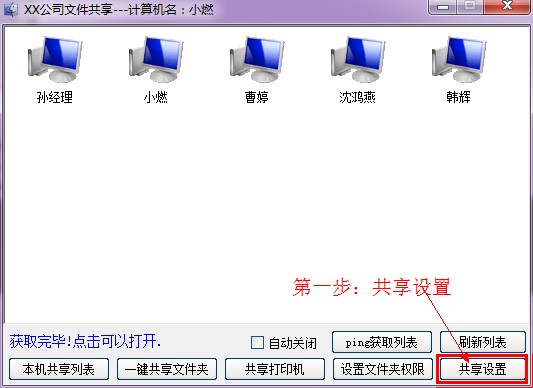
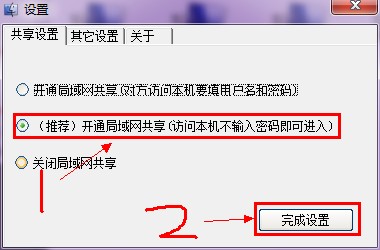
The first step has been completed. Sharing is on.
Step 2: Share the folder:
1. Click to share the folder with one click.
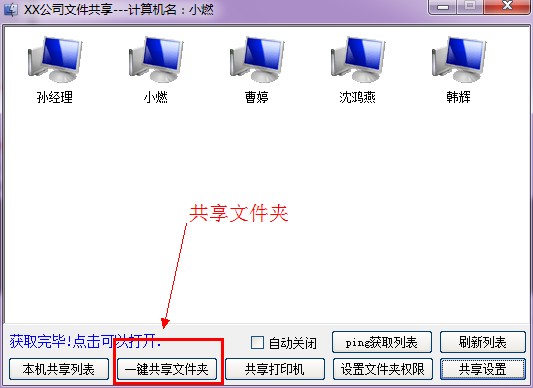
2. Select the folder you want to share:

3. Set the name of your shared folder:
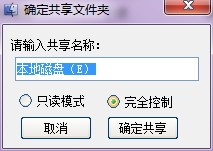
Read-only mode means that others can see your files but cannot modify or delete them
Full control means that others can open your files and delete your files
4. Share success!
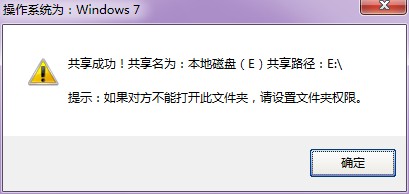
以上这里为各位分享了win7|XP局域网共享一键设置工具的方法。 Friends in need, please come and read this article!




