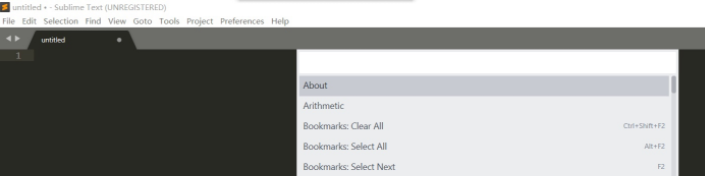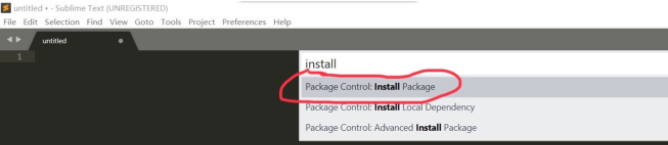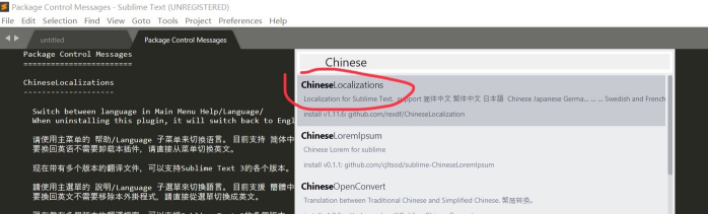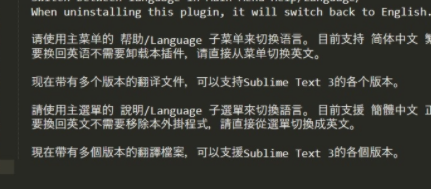How to set up a Chinese interface in Sublime Text - How to set up a Chinese interface in Sublime Text
Time: 2021-08-12Source: InternetAuthor: Xiaoxin
There are many people who don’t know how to set up the Chinese interface of Sublime Text, and it feels very awkward to use the English interface, so today I will share with you Sublime
Text's method of setting up a Chinese interface, I hope it can be helpful to you.
1. Open Sublime Text, press Shift+Ctrl+P, and the search bar will appear in the software.
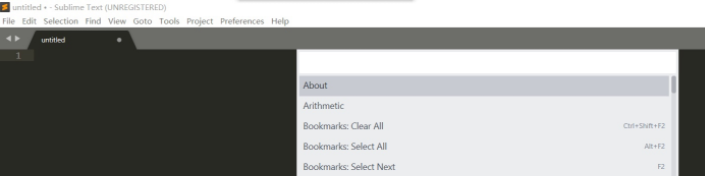
2. Enter install and click the first install package that appears.
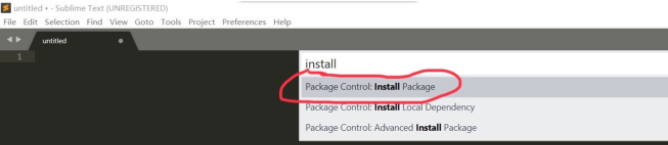
3. After the software loads for a while, enter chinese and select chineselocalizations
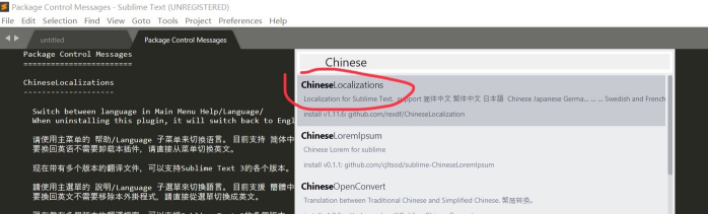
4. In this way, the software will become Chinese display
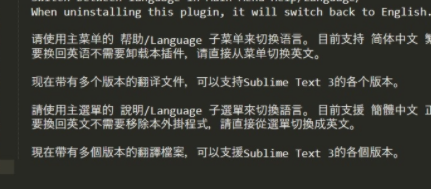
以上这里为各位分享了Sublime Text设置中文界面教程。 Friends in need, please come and read this article!
Popular recommendations
-
WPS Office 2019
Version: 12.1.0.23125Size: 248MB
PSOffice2019PDF web browser WPSWPSOffice2019 features
AI enhanced functions: intelligent proofreading, voice input, AI generated P...
-
MaShang label printing software
Version: 3.1.2Size: 75MB
MaShang label printing software supports label design, production and batch printing for various industries. Supports connection to various printers and inkjet printers...
-
WPS Office 2019
Version: 12.1.0.21915Size: 248MB
PSOffice2019PDF web browserWPSOffice2019WPSOffice2019
所有都集...
-
wps office 2018 official download
Version: 12.1.0.19770Size: 248MB
I believe everyone is familiar with the WPS Office series of office software. It has always been loved by users for being free and efficient. The latest version of WPSOffice...
-
curtain
Version: 4.1.5.0Size: 34509kb
Curtain Note is a notepad and note-taking tool with a simple interface but very powerful functions. Using Curtain Note, users can write whatever they want...