The Chinese version of sublime text3 is a cross-platform code editor. So how to turn off split screen in sublime text3? This chapter mainly introduces sublime If you don’t know how to close text3 split screen, please follow the editor to learn it. I hope it will be helpful to you.
1. Open the sublime text3 software. After opening the software, you will see that the software displays full screen by default.
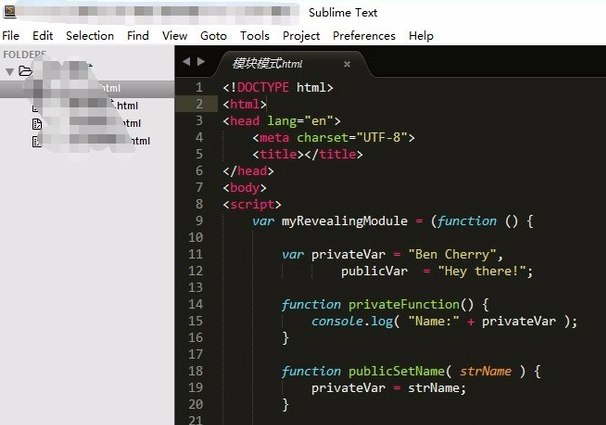
2. Click [view] and select [layout] from the pop-up options. Select [Columns: 2] from the secondary menu. 】 option, or use the shortcut key Alt+Shift+2.
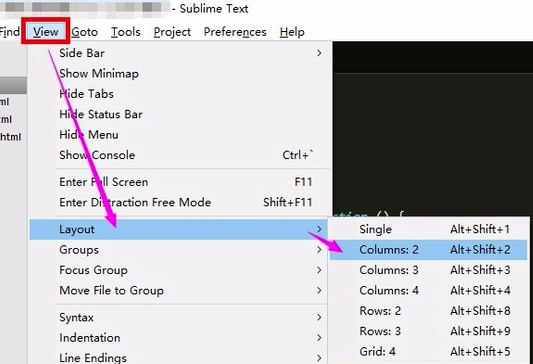
3. sublime text3 is divided into two screens
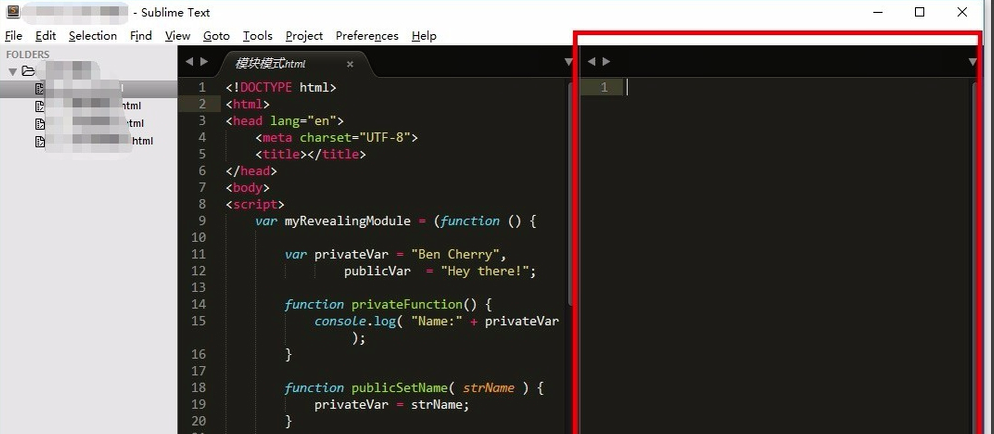
4. You can edit your code in the second screen.
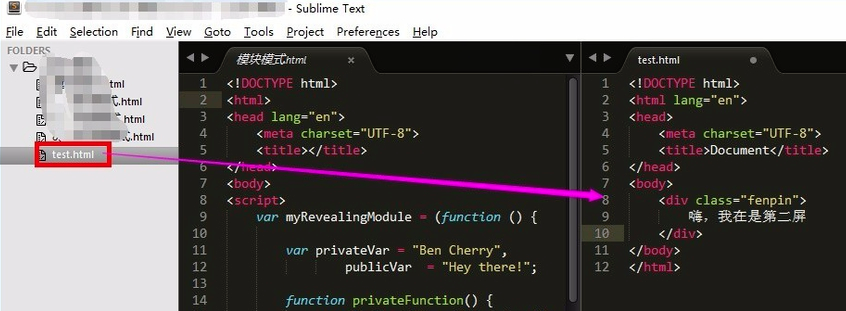
5. If you want to turn off the code display on both screens, click [view] and select [layout] in the pop-up options. Select [single] in the secondary menu.
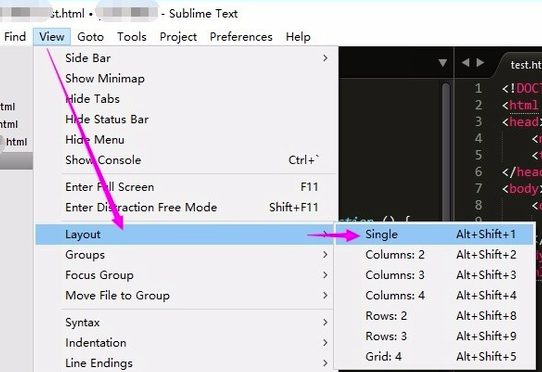
6. Then it will be displayed on one screen.
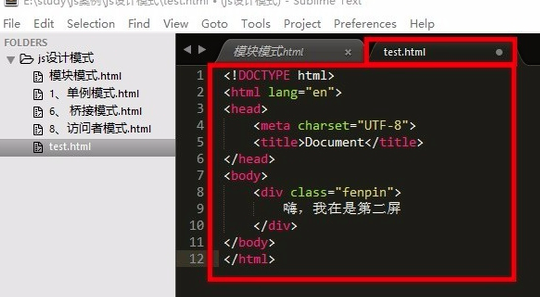
以上这里为各位分享了sublime text3分屏关闭的方法。 Friends in need, please come and read this article!




