Recently, many friends are asking the editor how to cancel the redundant account of 101 Education ppt? So now the editor has brought you the method of canceling the account of 101 Education ppt. I hope it can help you.
First, open the 101 Education ppt, log in to your account, and click My in the lower right corner to enter.

Enter My, find the settings symbol on the upper right, click on the symbol to enter

Go to Settings and find Account and Privacy Settings. Click Account and Privacy Settings to enter.

Go to Account and Privacy Settings, find Logout, and click Logout to enter.
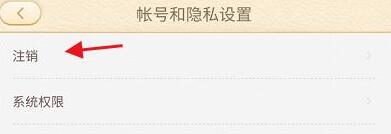
Enter the cancel account, a pop-up window will appear, click Cancel to cancel the account.
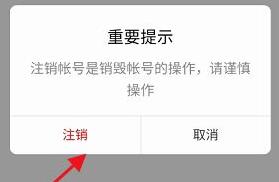
The above is the method of canceling the account in 101 Education ppt brought by the editor. Friends in need can take a look.




