Maybe some friends still don’t know how to create micro lessons for 101 Education ppt? So now the editor has brought you the steps to create micro lessons for 101 Education ppt. Friends who are not sure yet can come and take a look.
Step one: Open the 101 Education ppt.
Step 2: Find "My" in the toolbar at the bottom, find "Record Micro Class" in the "Toolbar" on this page, and click on it.


Step 3: Select the courseware to be recorded in the document and open it.

Step 4: The software will prompt, we click here to start immediately.

Step 5: You will see "End Show" in the upper left corner of the page, indicating that the system is already recording, and we can start explaining. The system will record our voice and mobile phone interface. The pencil in the "Toolbox" in the upper right corner can be used to draw courseware.
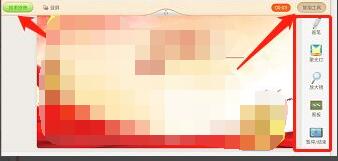
Step 6: After recording, click to end the show. You can see the micro lesson we just recorded in "My Recordings" and click to play.
The above are the steps for making micro-lessons for 101 Education ppt brought by the editor. I hope it can help everyone.




