Do you know how to create a database in SQLite3? Some friends may not know yet, so now I will share with you how to create a database in SQLite3. I hope it can help you.
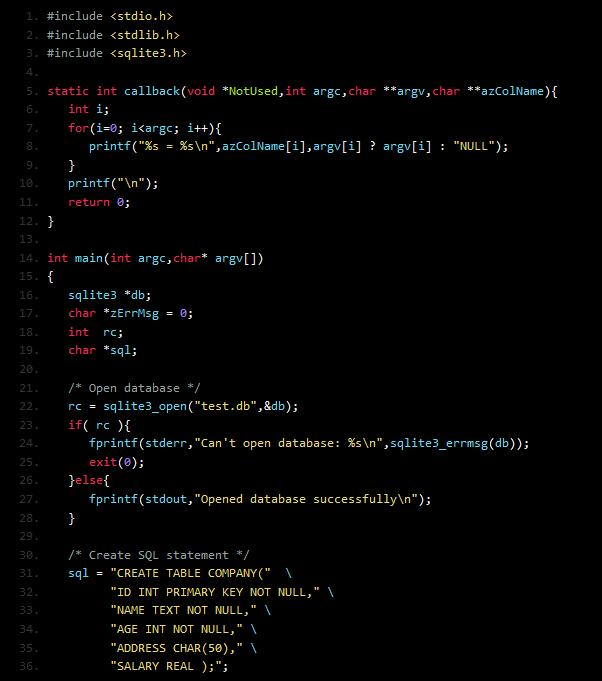
The interface is the same as MYSQL, both are CMD interfaces, but the database is not created in SQLite.exe.
1: Choose to download the sqlite.3exe file corresponding to your system
2: After decompressing, use the cmd command to enter the path where the sqlite3.exe file is located and execute the command to perform the corresponding operations.
If you need to exit after entering the database, you can exit by pressing ctrl+c under Windows.
For example:
Create database command: sqlite3.exe [database name. suffix]
The suffix name of the database created here is arbitrary, but one thing to note is: when creating the database in the command box.
If the table has not been created for the database, the database file is not visible, so the table must be created.
For example: Enter sqlite3.exe test.db (test.db is the name of the database) at the CMD command prompt and press Enter. After execution, the command prompt automatically jumps
to the "SQLITE>" state. You still can’t see the database at this time! Wait for the table to be created or close sqlite3
For example: create table user('username'); Now you can see the database file in the folder where sqlite3.exe is located.
If you want to use this database next time, you can still use sqlite3.exe test.db to enter this database.
Create table command: create table tablename(field, field)
It can be clearly seen from the command here that when creating table fields in the SQLite database, it is not allowed to declare the data type for the field.
This is different from other relational databases.
Execute the insert command: insert into tablename values (value, values). As we can see earlier, the operation of sqlite is consistent with
There is not much difference in sqlserver. It is worth noting that insert is different from sqlserver because it is allowed to be used in sqlserver.
Elliptical rub-in like "insert table name values(value,value)". However, elliptical insert statements are not allowed in SQLite.
Execute delete statement: delete from tablename where <condition>
The syntax for deleting data is the same as sqlserver
To delete a table, the command is: drop table tablename
Data update command: update tablename set field=value If conditions are needed, add a where statement
Execute query statement: select *from tablename can be followed by where statement
The above is the method of creating a database in SQLite3 shared by the editor. Friends who are not sure yet can come and learn.




