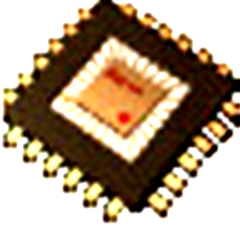How to use Nuocheng nc converter to convert files? Then the editor will bring you the method of using Nuocheng nc converter to convert files. Friends in need can take a look. I hope it can help you.
1. First, open the file precision control interface of the software, where you can configure the method of converting eng files to NC.
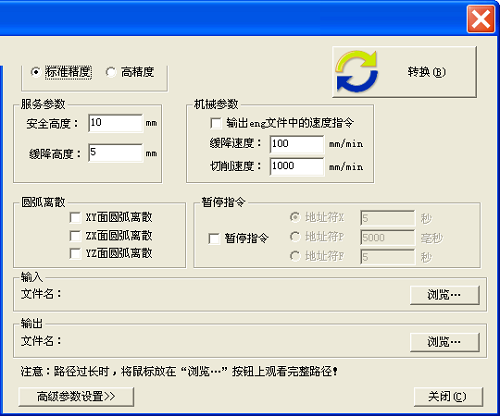
2. This is where the eng command is added to the software. You can load the set eng command into the software.
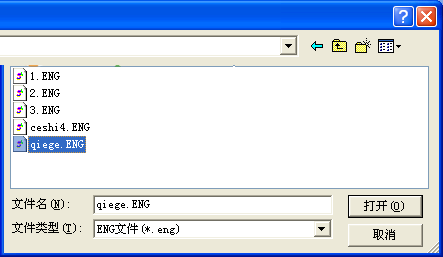
3. You are prompted to select the output file of the NC file. Find the folder here and click OK.
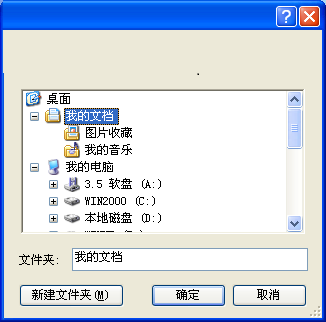
4. Advanced parameters can be set in the lower right corner of the software and more NC data can be adjusted.
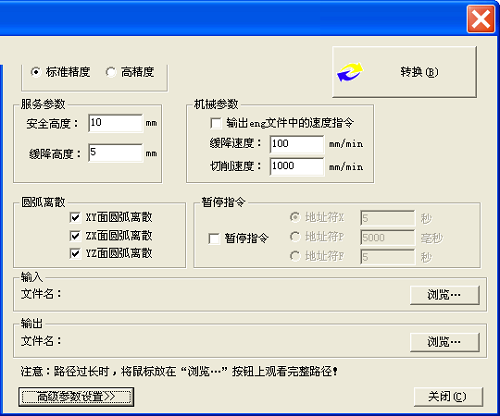
5. As shown in the figure, five file parameter settings are supported, including output line number, fourth-axis machining, output tool number, and output tool comment.

6. Here you can choose a file to save your converted eng command.
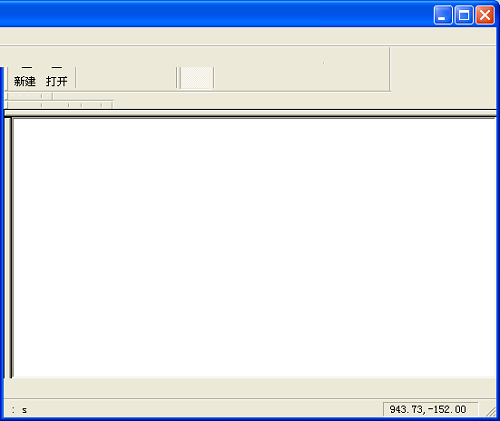
7. Click to open the function and load the .ENG cutting command.
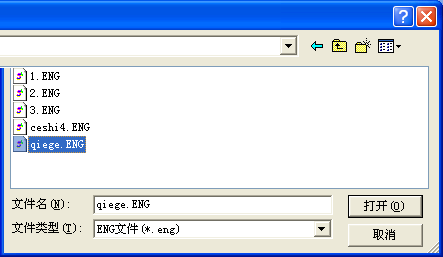
8. It prompts you that all conversion tasks are completed and you can view the new NC data.
The above is the method of using Nuocheng nc converter to convert files brought by the editor. Friends in need should not miss it.