Many friends say that they still don’t know how to use Xiaomi Portable WiFi as a wireless network card? So today the editor will explain to you how to use Xiaomi Portable WiFi as a wireless network card. Friends in need can come and take a look.
1. First, plug the Xiaomi Portable WiFi into your computer. Don’t install the driver yet. Right-click My Computer to open the Device Manager.
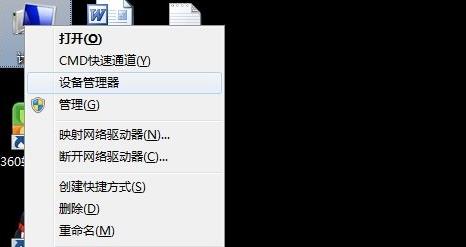
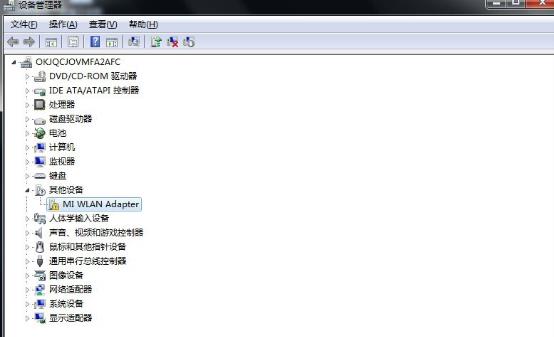
2. Right-click MI WLAN... and click Update Driver Software.
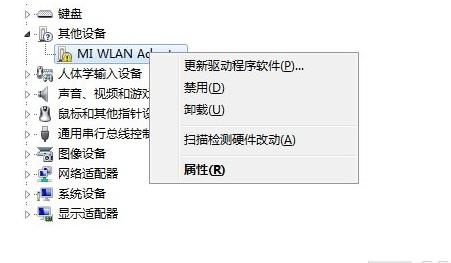
3. Click Browse my computer to find driver software.
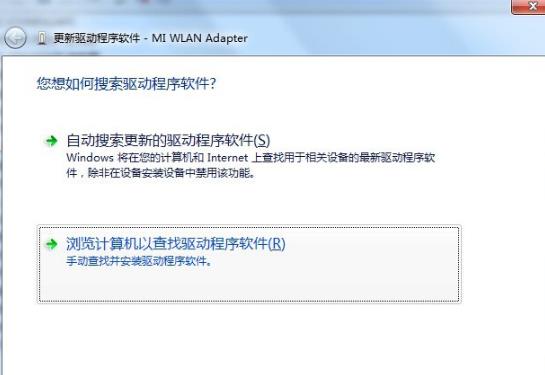
4. Select the path to the file you just extracted.
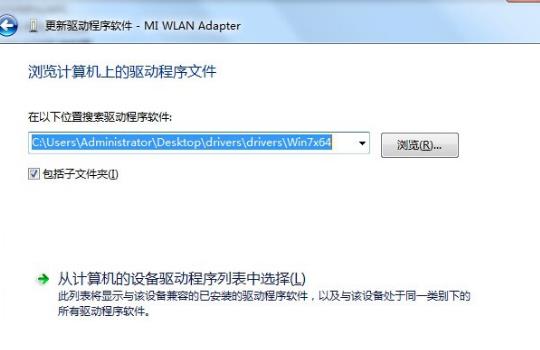
5. Select your system version here. My system is win7 64-bit system, so select win7 64-bit and click OK.
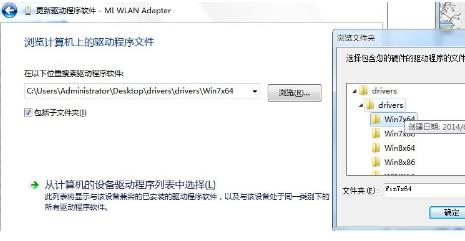
6. Here’s the next step.
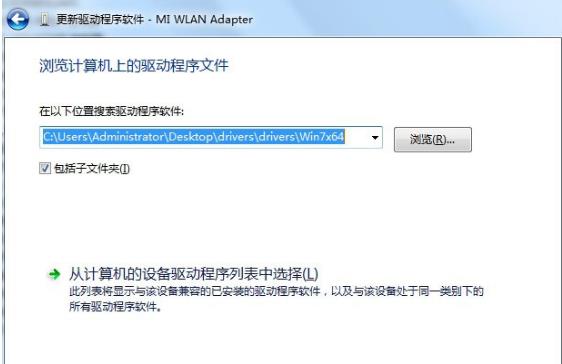
7. Wait for the driver installation to complete.
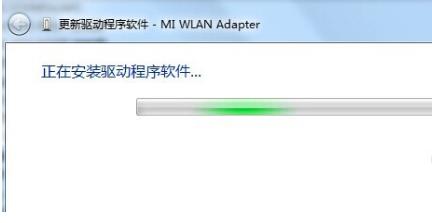
8. Close it after the installation is complete.
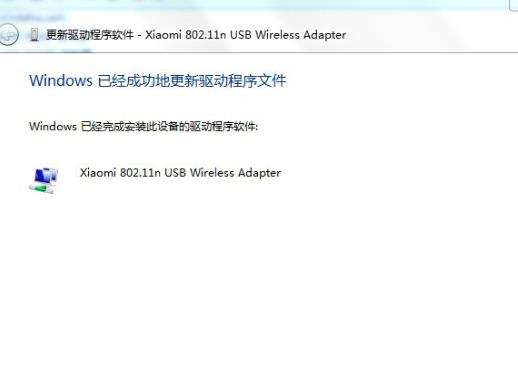
9. Check whether there is xiaomi 802... in the network adapter in the device manager.
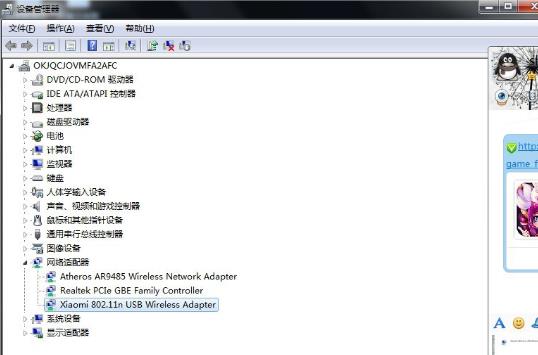
10. Just click here to connect to the wifi you want to connect to.

11. The connection is successful and you can access the Internet.

The above is the editor’s explanation of how to use Xiaomi Portable WiFi as a wireless network card. Friends who don’t know yet can learn it.




